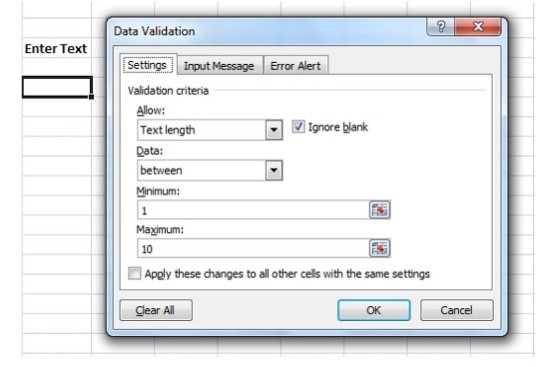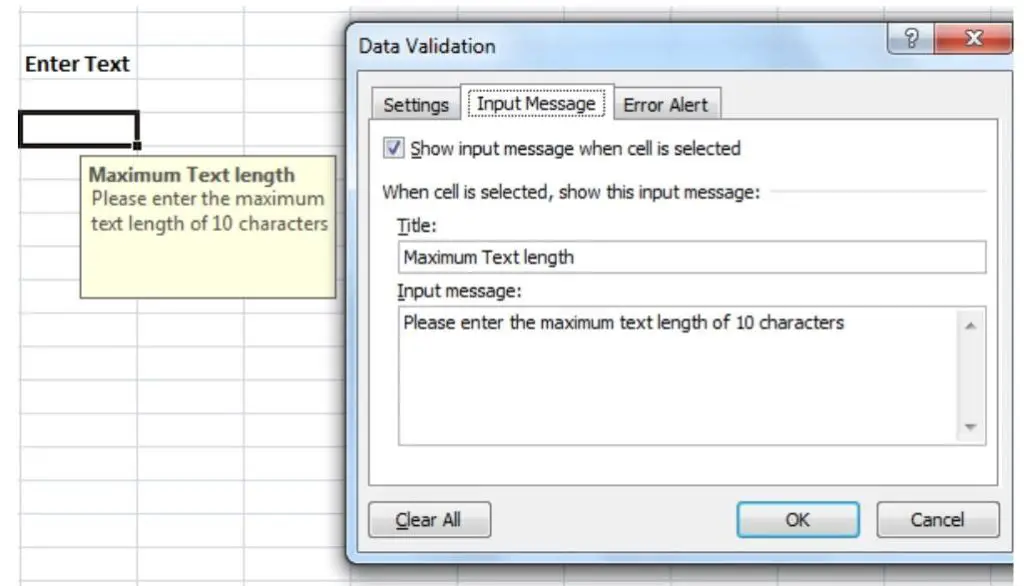Create Custom Error Message



To create an error message, select the cell or press E6 in which you want to add restrictions too. Then go to Data, Data validation, then there will be few options in the settings;
i) Allow; select Whole Number
iii) Data; choose the option Between
iii) Minimum; 25
iv) Maximum; 50
Then go to input message, add the title whatever you like to add like Age Applied Restriction. In input, message writes: the maximum age is 50, and the minimum age is 25. Then go to Error Alert. In the style option, you may write ‘Stop,’ and in the title, you can add ‘hey Stop.’ you can apply some message down like ‘you can’t proceed further.’ Now you can check your error message.