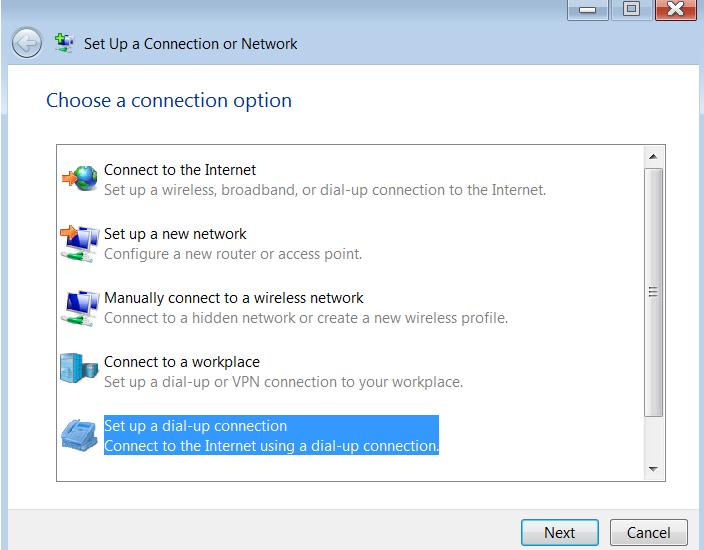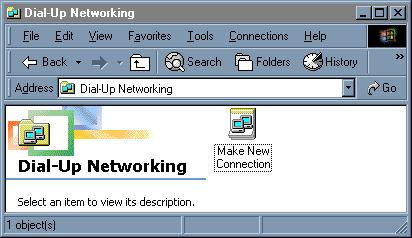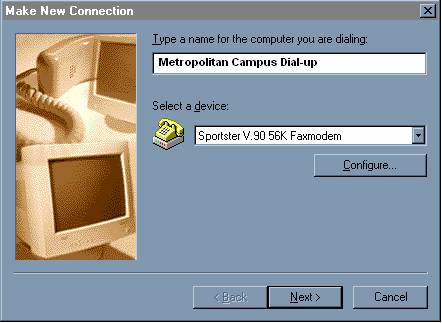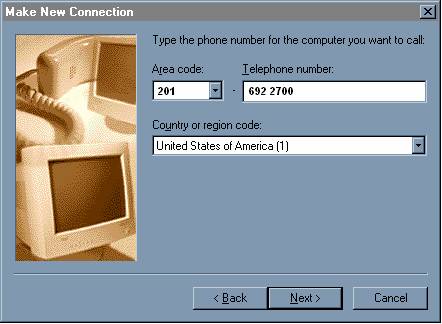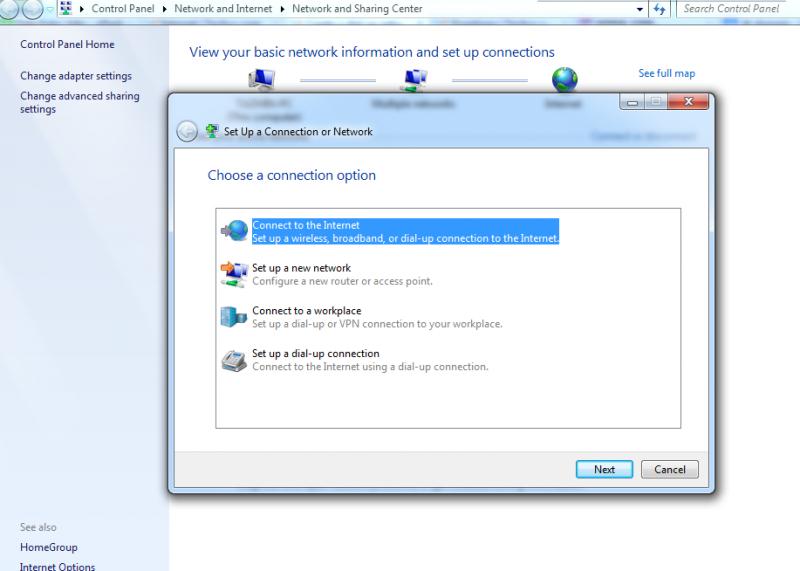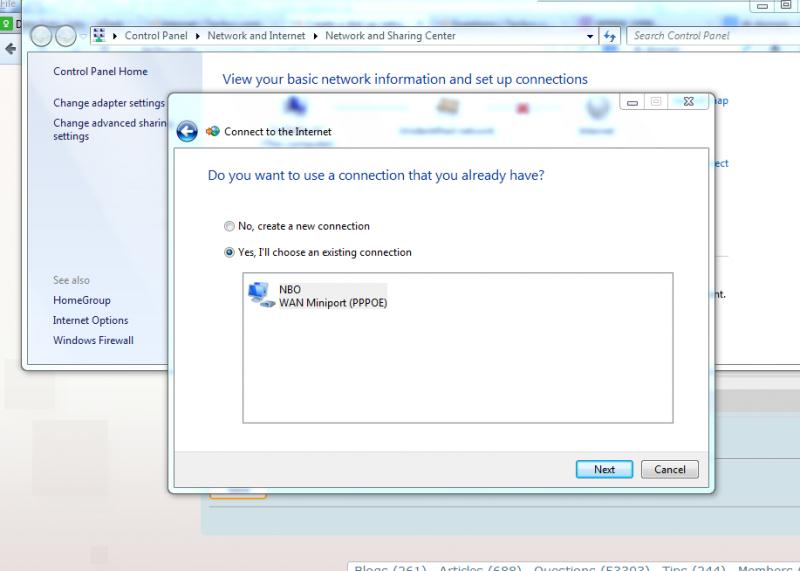Asked By
c-salazar
30 points
N/A
Posted on - 11/15/2012

Hi,
I would like to create a Dial-Up Networking connection, using Windows 9xME. How can I put the stages involved in the right way? The final connection should authenticate installation of the dial up adapter and thereby setting up the dial up network. How can I achieve this connection?
Thanks a lot.
Create a dial up networking connection

Hi there,
For creating a dial up networking connection, you simply need to follow the steps listed below:
1. Just go to Control Panel -> Network and Internet -> Network and Sharing Center
2. Click on Set up a new connection or network.
3. Now a window will open. You need to select Set up a dial up connection from here.
4. Now you need to click on the Next button.
5. Now a list will appear out of which you need to select the modem which you want to use for your dial up connection.
6. Now enter the details such as username and password and then click on Create button for creating the connection.
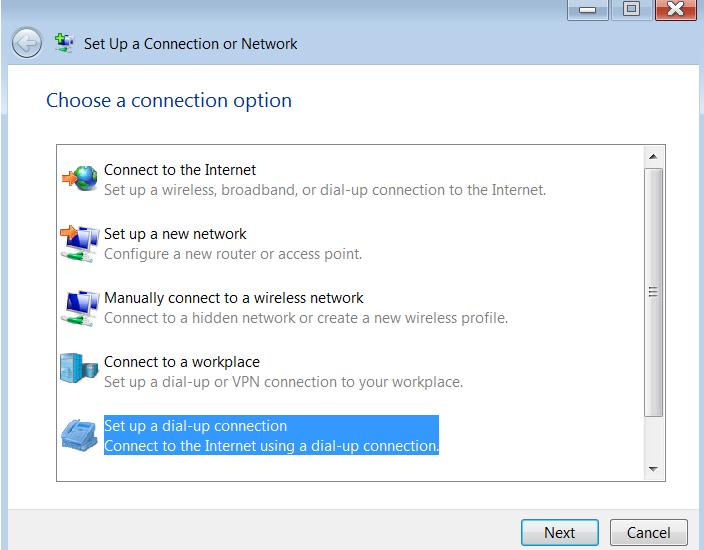
Now your connection has been established successfully and you will get a notification about internet access using a dial up networking connection.
Good Luck.
Create a dial up networking connection

Hi C-Salazar,
To set up a dial-up network connection on Windows Me,
1) Double Click to open My Computer, Select Control Panel and open it
(Alternatively Click on Start>>>Settings>>>Dial Up Networking)
2) Double Click on "Make New Connection".
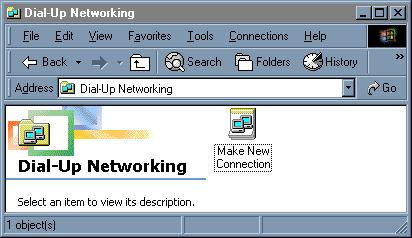
3) Enter the Connection name you wish to use, and pick your modem from the drop down list. Click Next.
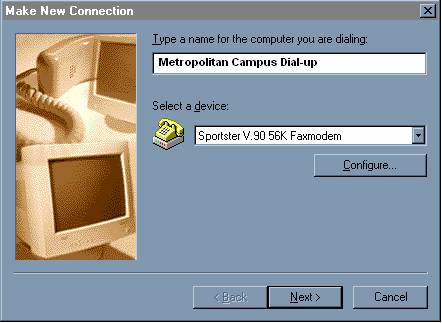
4) Enter the phone number you will be using to connect to the internet, Click Next and then Finish.
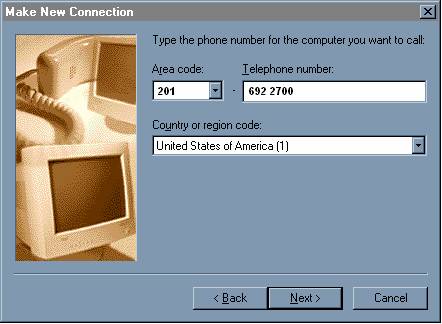
5) Go to Start>>>Settings>>>Dial Up Networking again, and select the connection icon you created.
6) Enter the username and password assigned to you and Click on Connect.

( To Save Time you can check the "Save Password" box so you wont have to enter the password again later on)
Hope this helps
Create a dial up networking connection

First you install the LAN card. Go to open network and sharing center. Click Setup a new connection or network>>Connect to the internet>>
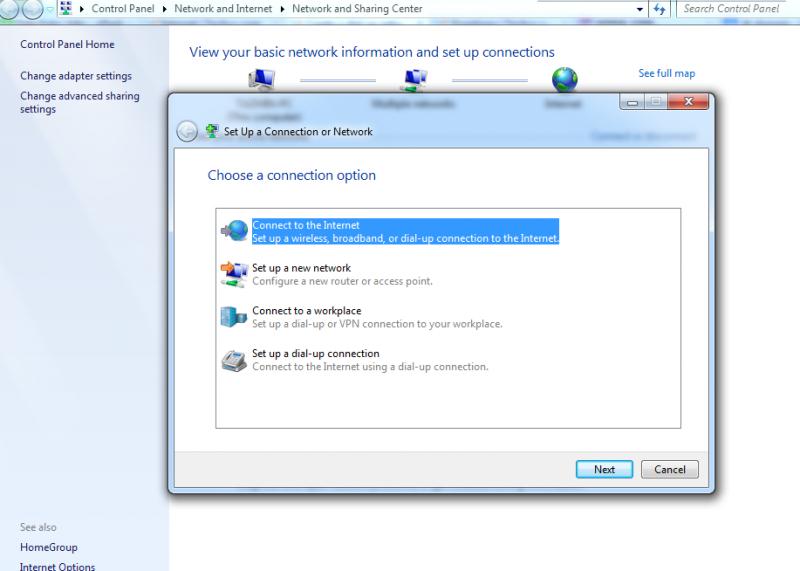
Next>>and follow the image>>
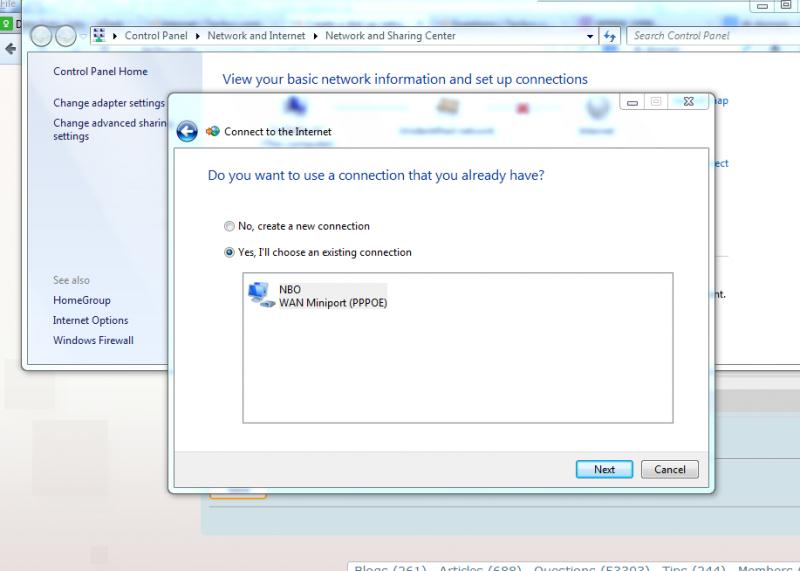
And logging the Username and Password. Finish.