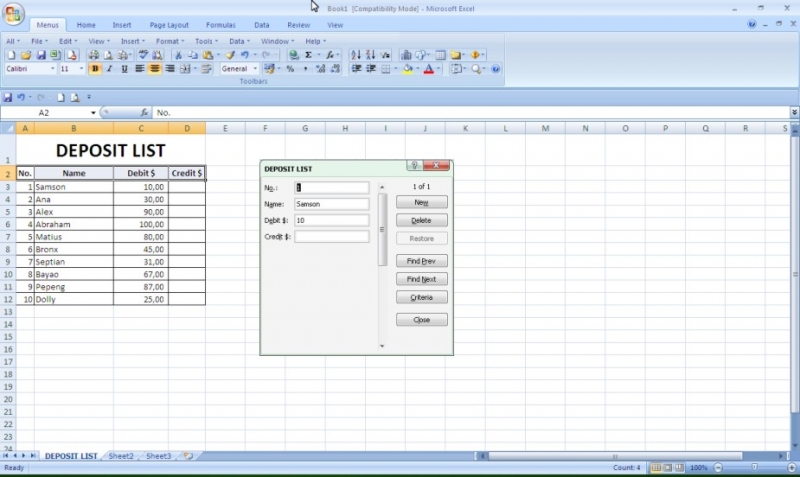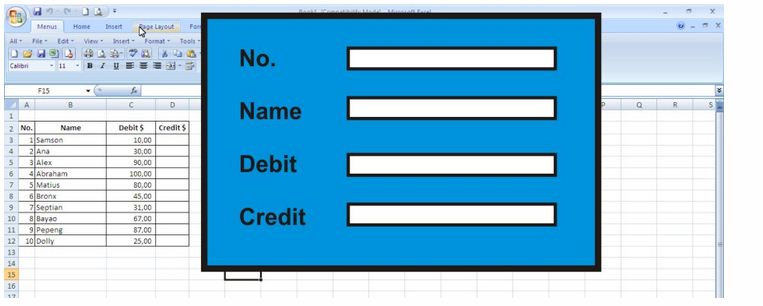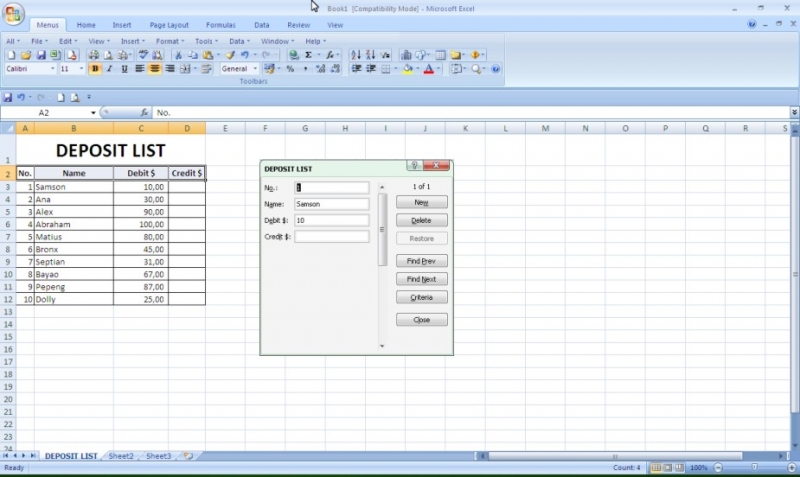Asked By
yuhen
20 points
N/A
Posted on - 10/03/2011

I want to create a view to facilitate my work such as checking a financial data in a form, such as financial software but i could not make it.
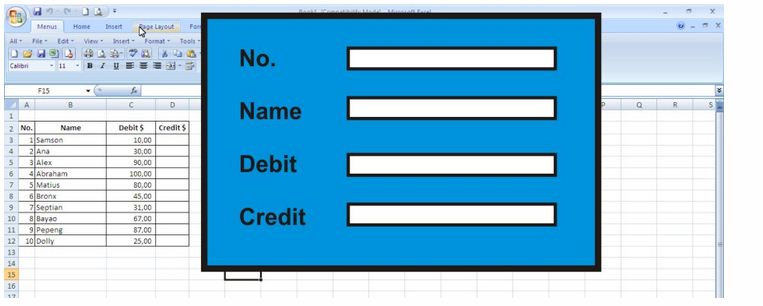
Can my desire to create in Microsoft excel be fulfilled?
I hope someone can help.
Thank you
Answered By
Vanw06
0 points
N/A
#85421
Create a form view in Microsoft Excel

Hi
There is a way you can create the view that you like in Microsoft excel. You can either use the Visual Basic Editor to create a form or you can customize your worksheet with the use of the control toolbox and add buttons ,check box etc.
If you are using Microsoft excel 2007 you need to activate the developer menu first, if you still can’t see it in the main options like home, insert etc.
– To activate this click on the windows logo on the top left of the Microsoft excel window and choose the option that says excel option
– Under top options for working with excel put a check in show developer tab in ribbon then click ok
– Once the developer option is in the ribbon or in the main tool bar click on it
– On the top left portion you will see a visual basic option that will take you to a visual basic editor page where you can create forms and associate it with your excel data.
But if you don’t want a visual basic form you can go to the list of options on the right side of the macros section and there is an option that says insert
– Click on insert and choose the controls under active x and put it in your worksheet just like in visual basic but without the form(your form will be the spreadsheet)
If you are using Microsoft excel 2003
– Click on tools then macros then security
– Set it to low for the visual editor to work
– Then after that click on tools again then macros and then visual basic editor and it will take you to the visual basic editor window where you can create forms
Again if you don’t wants forms and just wanted to customize your worksheet just click 'view the toolbars' and choose control toolbox to open the menu that contains the buttons and other tools to customize your worksheet.
Once you have opened either visual basic or just customized the spreadsheet you can try to search for codes that you can use on the internet .Both ways use visual basic syntax.
Hope this helps
Answered By
yuhen
20 points
N/A
#85422
Create a form view in Microsoft Excel

I have tried your suggestions I finally found the solution.
thank you for helping me