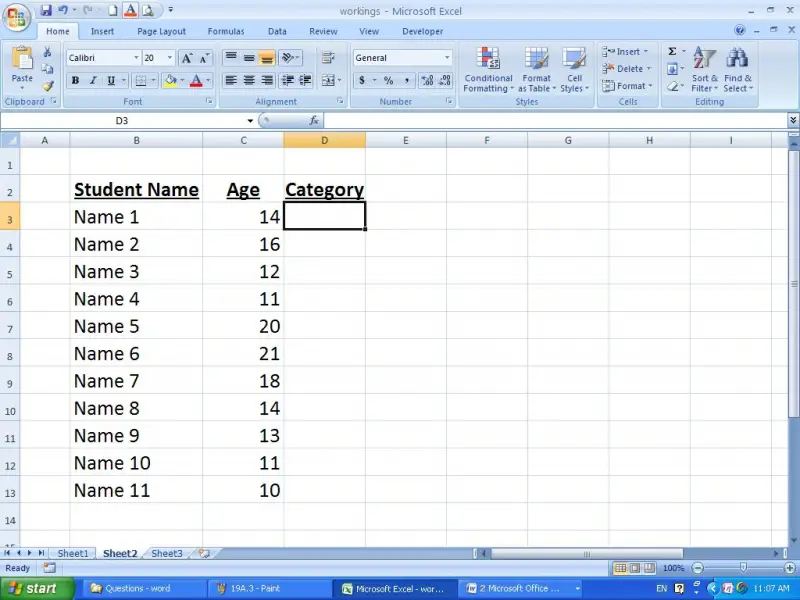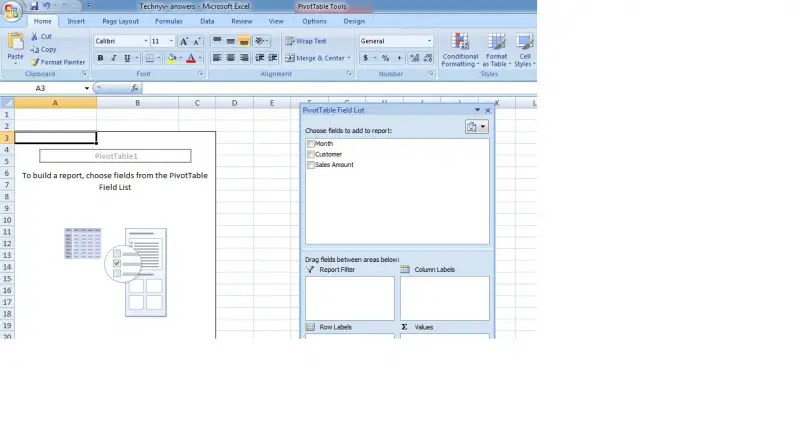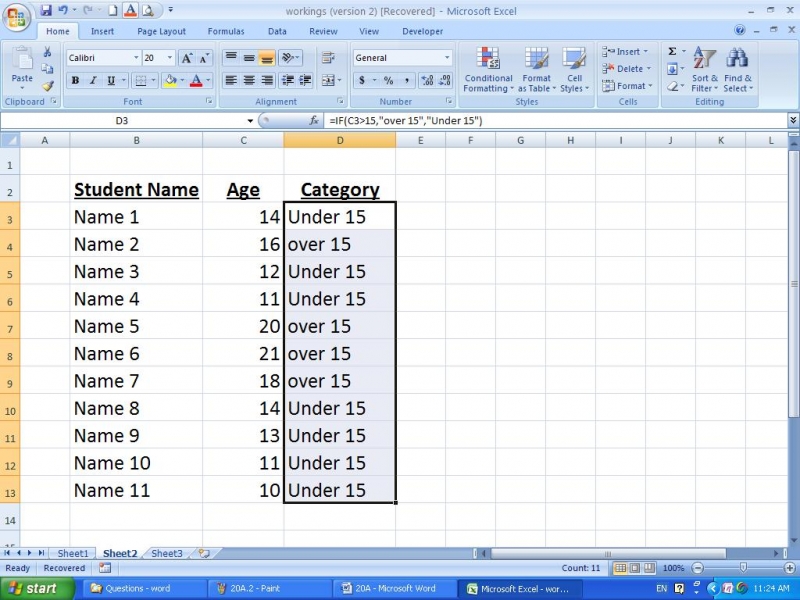Create a formula to analyze data in excel.

Hi, If you are an expert in excel please help me on this.
I have an excel sheet including student detail in an institute. Those students are in different ages. I want to categorize student based on the age. If a student is under 15, it should be appeared in a specific column as “under 15”. If over 15 should be appeared as “over15”. Can you create a formula?