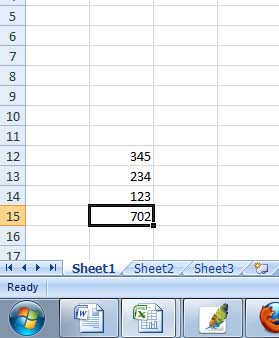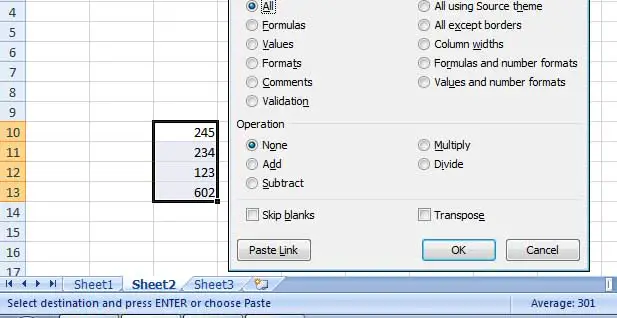Create a link from chronological list

Excel 2003, in the same file how can i create a link between a chronological list in the sheet 1, so that in the sheet 2 the desired cell is automatically updated once you add a new number in the first list??