Create task sequence media wizard completed with errors

Hi,
I get the following error when I try to create Stand-alone media for one of my Task Sequences. I right-click in the Task Sequence and select “Create Task Sequence Media”. Then it fails and gives the following error.
Thank you for all help and support.
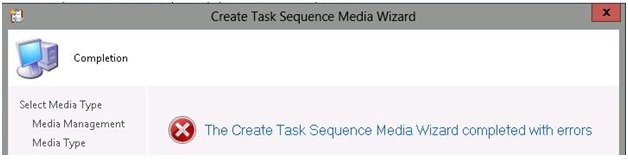
Create task sequence media wizard
Create task sequence media wizard completed with errors












