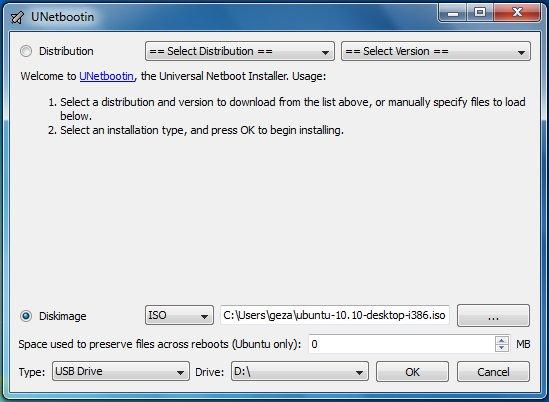I’m willing to create a bootable USB flash drive and have found the software UNetbootin 5.75.
Before I download and install the software I need to know which operating systems is this tool compatible with.
Creating bootable Linux USB flash drive with UNetbootin 5.75

Hi Brandycarrie,
UNetbootin is a software to create bootable Live USB drives for Linux distributions without burning the .iso to a CD
You can run the software on Windows, Linux, and Mac OS X
UNetbootin also let you choose how to create bootable Live USB drives :
1. Choose a built-in support for automatically downloading and loading the Linux distribution (Distribution)
2. Use your own Linux Distribution iso file you have downloaded manually (Diskimage)
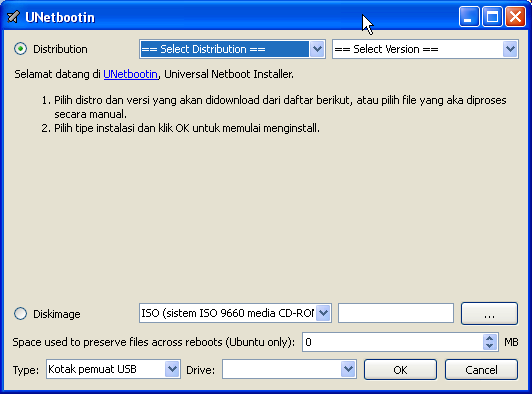
Built-in support for automatically downloading and loading for The current version :
· Arch Linux
· Backtrack
· CentOS
· CloneZilla
· Damn Small
· Debian
· Dreamlinux
· Dr. Web Antivirus
· Elive
· Fedora
· FreeBSD
· FreeDOS
· FreeNAS
· Frugalware
· GeeXboX
· gNewSense
· Gujin
· Kaspersky Rescue Disk
· Kubuntu
· LinuxConsole
· Linux Mint
· Lubuntu
· Mandriva
· MEPIS
· NetBootCD
· NimbleX
· NTPasswd
· openSUSE
· Parted Magic
· Puppy Linux
· Sabayon Linux
· Salix
· Slax
· SliTaz
· Smart Boot Manager
· Super Grub Disk
· Super OS
· Ubuntu
· xPUD
· Xubuntu
· Zenwalk
Creating bootable Linux USB flash drive with UNetbootin 5.75

UNetbootin is a cross-platform application and can be installed on Microsoft Windows, Linux, and OS X. It is designed for creating bootable live USB flash drives for different Linux distros such as Ubuntu without the need of burning a CD. This makes it easy for you to install Linux Ubuntu and other flavors by simply using your USB flash drive.
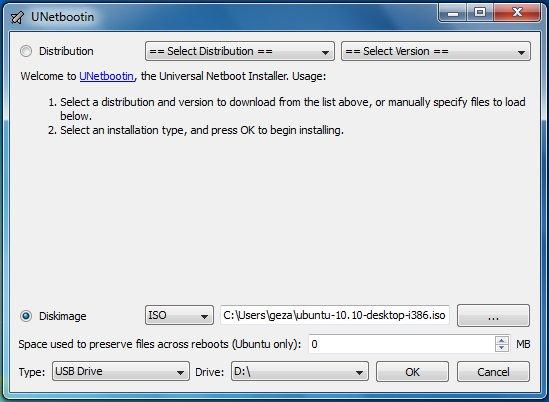
There are two ways to load a distribution to the program to create a live USB flash drive: one, by letting the program download the distribution for you or, two, by using the ISO file you already downloaded. Aside from loading different Linux distributions, you can also use it to create a live USB flash drive of different system utilities like Parted Magic, Backtrack, FreeDOS, Kaspersky Rescue Disk, and more.
Download the latest version from UNetbootin to make sure you have the latest working application for your operating system.