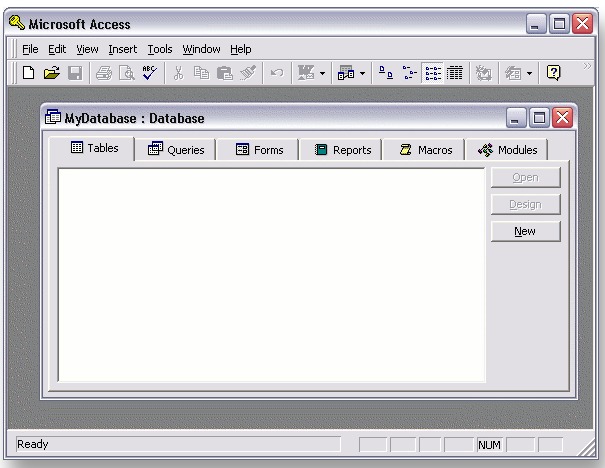Creating database using MS Access

What are the different methods to create a database using Microsoft Access and what is the best of them?