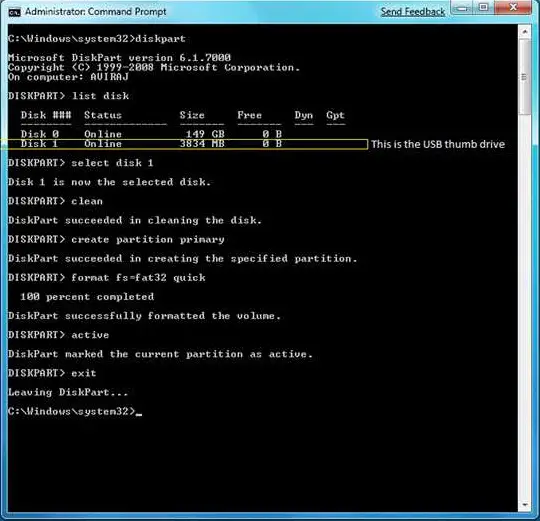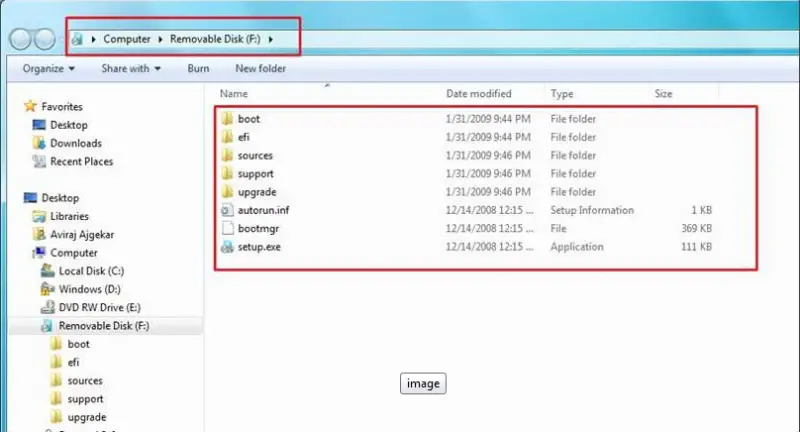Creating Download boot flash dos for Win 7

I will appreciate anyone’s help. I'm trying to find the easiest way to create a bootable USB flash file for my Windows 7. How do I download boot flash dos for Win 7?