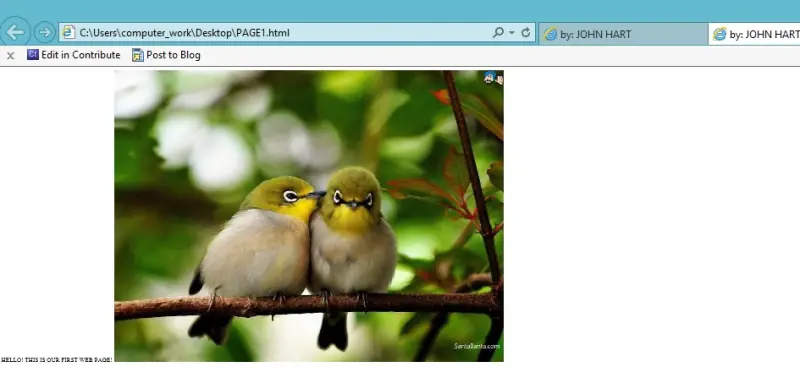Creating my firs web page and run or publish it

I want to learn the basic instructions or codes in HTML and HTML5. Can you show me what is the use of background options in html? In creating my first web page, what are the things I need to remember and understand? What are the main scripts or codes that I need to use in creating web pages? Can you teach me how to display messages? How to change the font sizes? How to add title bar captions? In adding pictures, how can I resize it? Please provide me explanations here. Thank you!