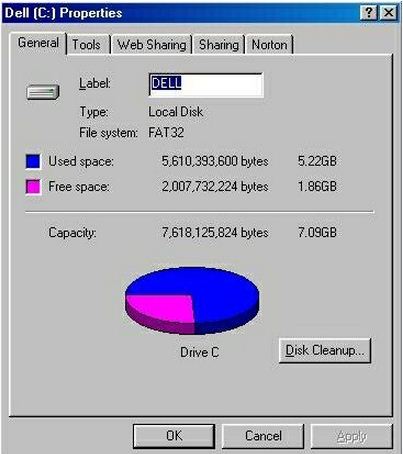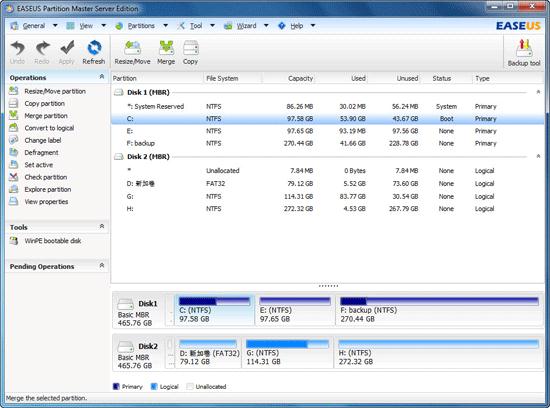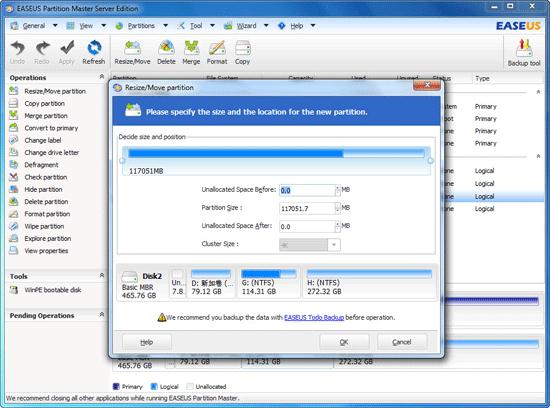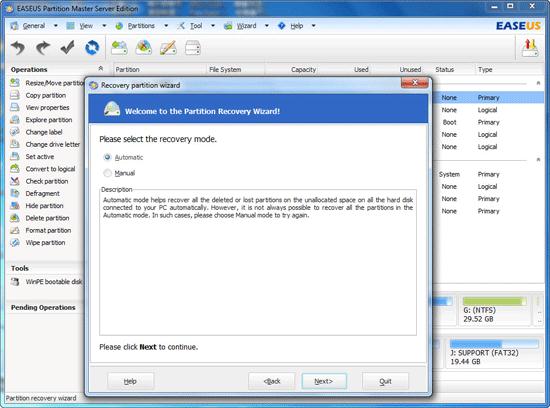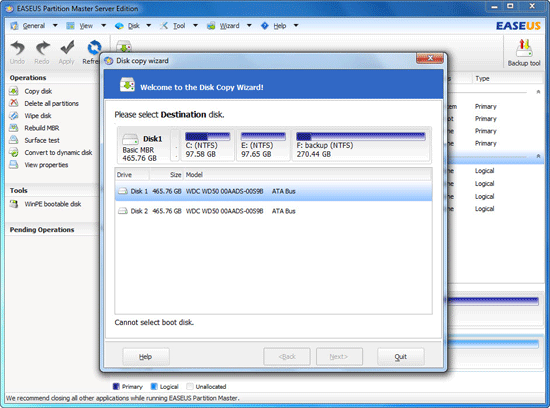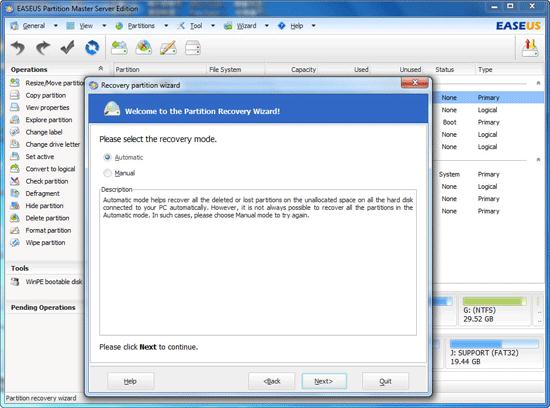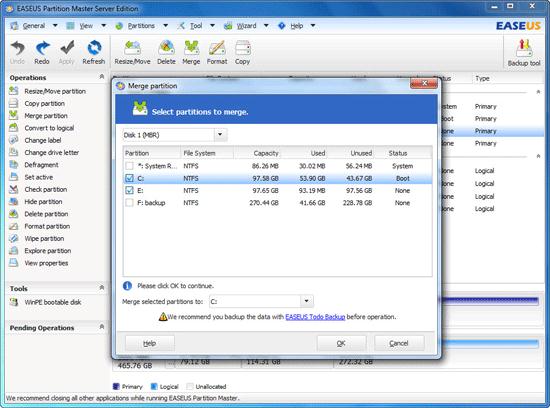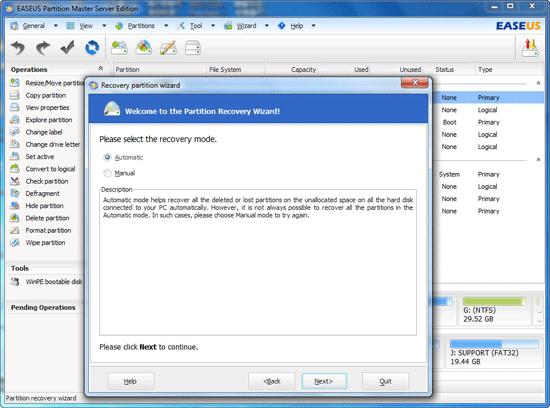Hi!
I need to increase my C drive (system drive) space.
Because my root drives free space is only 1 GB. We all know that, C drive is the main operating drive for any computer.

So my operating system is not protected and generally my Pc hanged for many times.
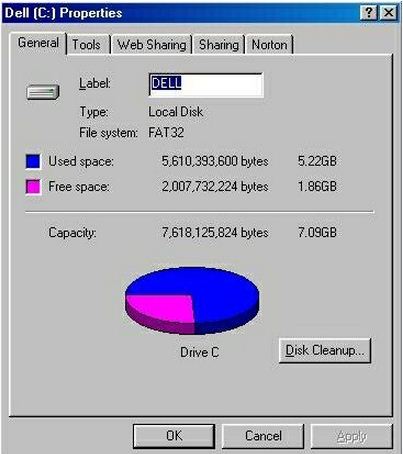
I want to create more partition in my hard disk drive without windows installation.
Any one can know these tricks?
So share with me.
Creating partition system for HDD

Believe it or not, 1 GB is still plenty of space for your Windows system drive. You can maximize your drive C's size by regularly removing unnecessary files form your system.
These unnecessary files are files in the recycle bin, temporary files, log files, internet browsing history, etc. You can download Ccleaner to do this cleanup automatically for you.
As for your question on how to increase your partition size without reinstalling Windows, what you need is a partition manager.
Fortunately, there are now plenty of freeware that can help you re-organize your partition. One such free software is EASEUS Partition Master Home Edition.
From this link: https://www.partition-tool.com/easeus-partition-manager/screenshot.htm you can get an idea on how it works.
Basically you install it and run it. Upon start-up it will detect all hard drives and all partitions in your system and display them in the main window. You then select whatever operation you want whether it's Resize partition, Move Partition or Copy partition.
As with any other software that mess around with your data, be sure to keep a backup of important files just in case something goes wrong.
Creating partition system for HDD

Hello,
EaseUS Partition Master Screenshots.
Main Window:
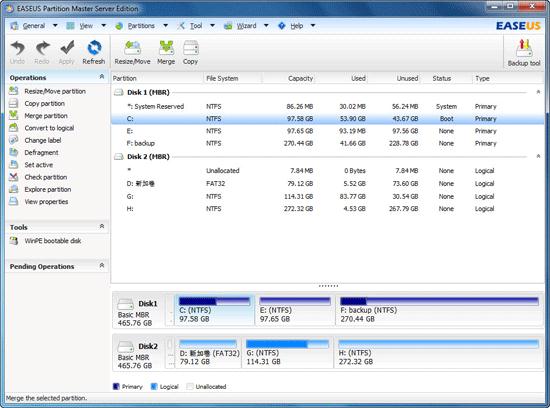
Resize Partition:
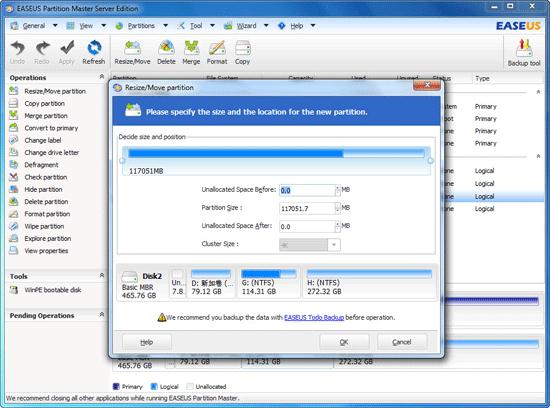
Move Partition:
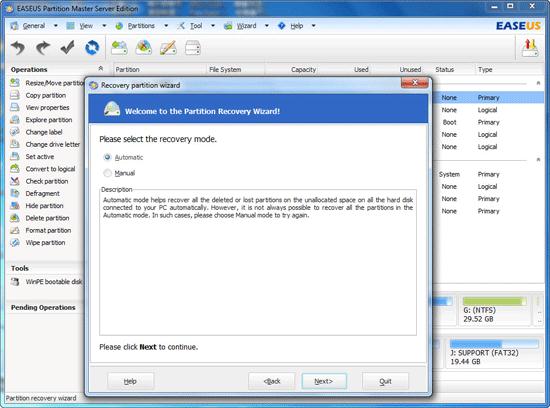
Disk Copy:
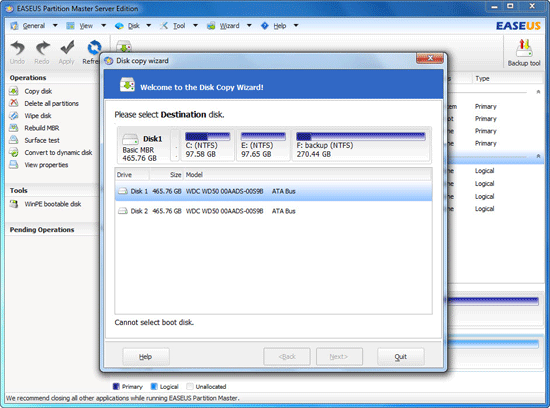
Partition Copy:
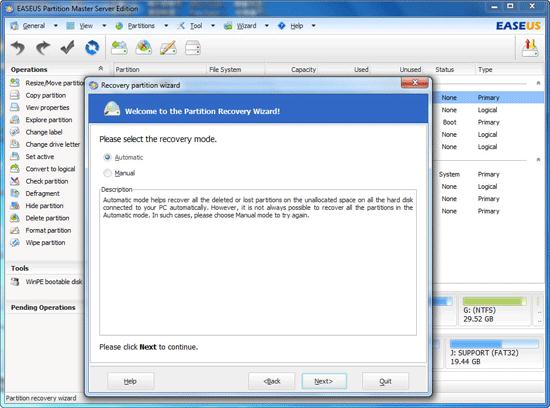
Merge Partitions:
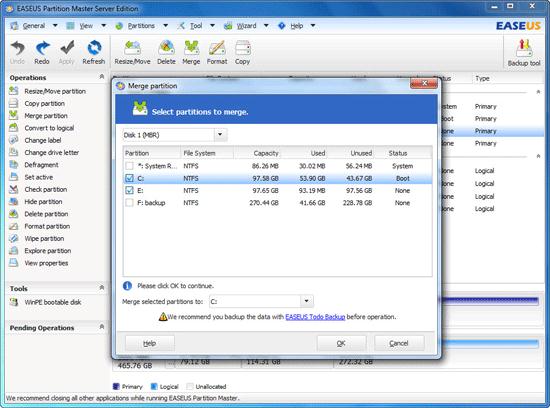
Partition Recovery:
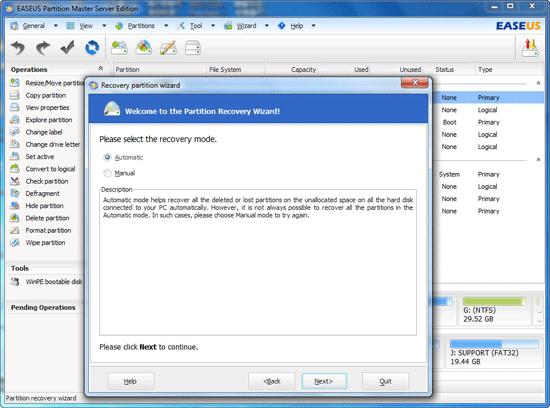
Thanks & regards.
Creating partition system for HDD

Increase partition of any drives is not a matter at the time of installing your windows. But when you decided to increase partition without windows installation then you need to install and run utility software.
Norton partition magic is one of them. Let’s use it. Download this software from here:

You will find your drives here. Just select your C drive and some free space of other drive. Then go to “Marge drives” menu and click on Apply button. When it completed its progress restart your computer.
Note:
1. Do not use this utility if our hard disk is too old.
2. Do not use if your all drives are fully loaded.