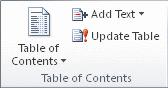Creating table of contents in MS Word 2010 starter edition

Hello,
I am using MS Word 2010 starter edition which was pre-installed in my laptop. I have created my college report on it and now I want to create an automatic table of contents but I don't see that option anywhere.
So I would like to know how I can create an automatic table of contents in MS Word 2010 starter edition.