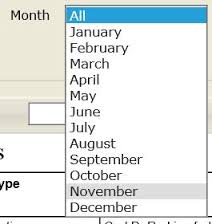Creating a web page that will show drop down list and options

Hello!
I would like to create a web page that will show drop down list that contains months in HTML/HTML5. I would like to know how to do this? Is “Select” script is the best option for this? Do you have alternative suggestion? What are the other attributes of elements I need to add to make this work properly? I want to add few “tick-boxes” for selecting options and favorites in this webpage. Can you provide me what are the scripts I need to use for this?
Thank you!