Critical OS X device driver error

Hello,
This morning when I have opened my MAC I got this error message about Critical OS X device driver error. I installed KPC650 last night and I think that this may be the problem with it. Anyone experienced this kind of error before ? How can it be solved ?
Thank you !
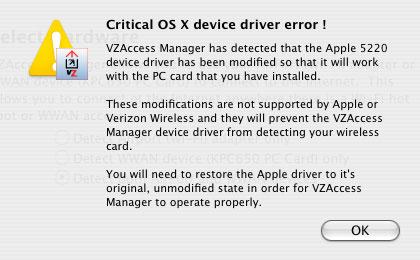
Critical OS X device driver error!
VZAccess Manager has detected that the Apple 5220
j device driver has been modified so that it will work
with the PC card that you have installed.
These modifications are not supported by Apple or
Verizon Wireless and they will prevent the VZAccess
Manager device driver from detecting your wireless
card.
You will need to restore the Apple driver to it’s original, unmodified state in order for VZAccess Manager to operate properly.
OK












