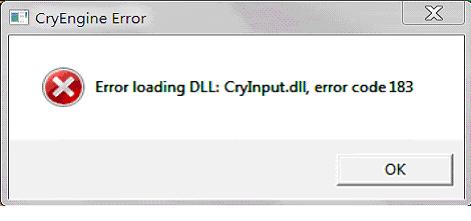Asked By
Liza Maria
0 points
N/A
Posted on - 10/08/2011

Hello,
"Error loading DLL: CryInput.dll, error code 183" message is appearing while trying to load Crysis game.
I don't know why, because I was just trying the demo issue. So such kind of complexion is unacceptable.
I have latest direct x with Gforce GTX 260 pci express card.
How can I smoothly run the game?
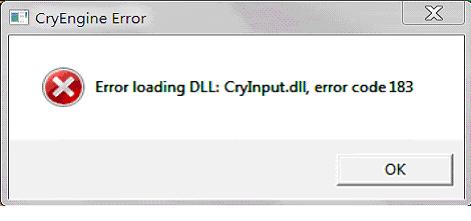
CryEngine Error
Error loading DLL: CryInput.dll, error code 183
Your,
liza
Answered By
rony1
0 points
N/A
#88985
CryEngine Error; Error loading DLL: CryInput.dll, error code 183

The installation file of your game maybe corrupted and most of the time we see this kind of problem occurs. Other cause may be your windows file is missing. So first buy another installation DVD of the game to ensure that this problem won’t happen again. If it does than re-install your windows may help. Also ensure that your computer has the minimum configuration to play the game. You can find the information in the “read me” file of the installation DVD. Ensure that your OS is compatible with the game version (linux or other OS). Do not continue if your game has to play with some manipulated tools.
CryEngine Error; Error loading DLL: CryInput.dll, error code 183

Hi,
The possible answer or solution to your problem is just simply update the latest version, and then install the DirectX into the Crysis file. You need to uninstall the crysis 2 to your machine, and then reinstall it again so that the error pop-up the computer will erase, and then after you reinstall the Crysis 2 to your PC, then you need to replace this code: CryInput.dII in the crysis file. After that you need to download the Registry Cleaner, and then simply install that to your machine so that he/she cleans out the any or possible problem to your PC.
Ben
CryEngine Error; Error loading DLL: CryInput.dll, error code 183

Hello Liza,
Download CryInput.dll from the below link.
http://www.personalcomputerfixes.com/wp-content/uploads/2011/03/wnaspi.zip
Now find out the old CryInput.dll which is usually located in c:WindowsSystem32. Now unzip the downloaded file and delete the previous file now. Copy the unzipped file in the old place and now open command prompt and type regsvr32 cryinput.dll and press enter.
This is one solution of this problem.
Another thing you can do is to simply uninstall the Crysis 2 demo and reinstall it. Before reinstalling that, run any registry cleaner.
Thank you,
Riley weaver.