A Crystal Reports error has occurred error 104

Hi there,
After installing Crystal Reports and rebooted the PC as it requested I got this error message box when I want to open it. I had the same error with other software’s and because of that I ran a DLL fixer and I solved these error for the moment. It seems like it couldn’t fix this missing one DLL. Can anyone help me to fix this kind of errors? Why DLL fixer didn’t fix this kind of error?
Thanks!
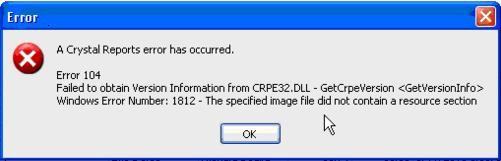
A Crystal Reports error has occurred.
Error 104
Failed to obtain Version Information from CRPE32.DLL – Getcrpeversion <GetVersionlrto> Windows Error Number: 1812 – The specified image file did not contain a resource section
OK












