Crystal reports failed to retrieve data from the databse

Can anyone help me here? I just got an error when I started my computer today. I have no ideas where it came from so troubleshooting is hard. All ideas are welcome.
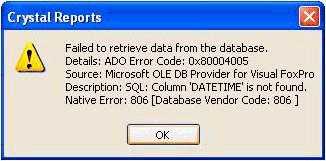
Failed to retrieve data from the databse
Details:ADO error code 0x80004005
Source: Microsoft OLE DB Provider for visual FoxPro
Description:SQL: Colum DATETIME is not found
Native Error: 806 [Database vendor code 806]












