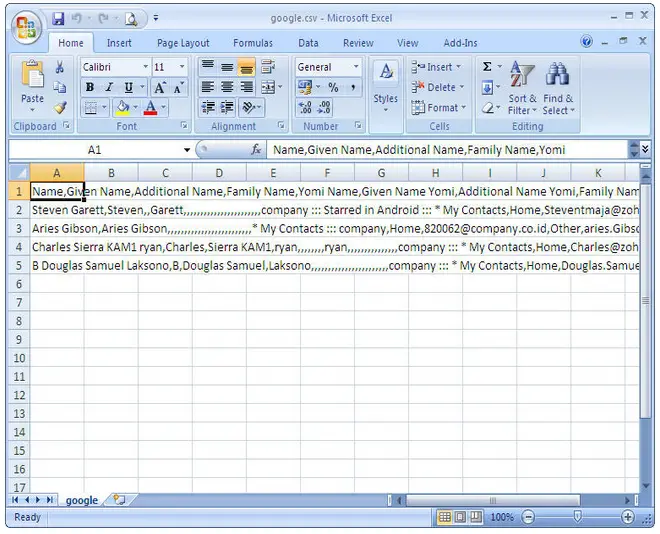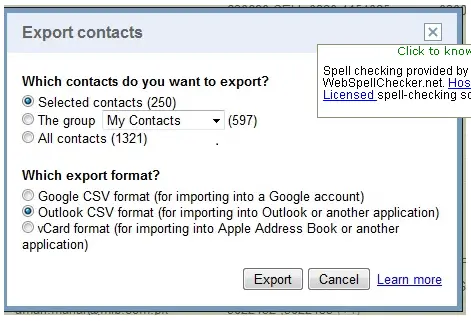CSV File google.csv not correctly opened in Microsoft Excel 2007

Hello Guys,
I want to edit some contacts in my Gmail account. Rather than edit them online, I try to work offline. So I export my contact to a CSV file. A feature from Gmail contacts allow me to do that. But what’s happen next is that I could not open the CSV file correctly in my Microsoft Excel 2007. Each field does not place in a cell, but like a continuous text. Do I need to do something before I can open this CSV file or maybe there are different standard of CSV file from Microsoft and Google.
I wish somebody have a solution for this.