Currently in the safe reading mode

Hi friends,
I am sharing herewith an issue about Adobe Reader, I experience an error message while opening my PDF file, I meet an error message it tells me, that this file is set to be launched by this PDF file.
But the operation is not allowed because you are currently in the safe reading mode, see below the screen shot of the error.
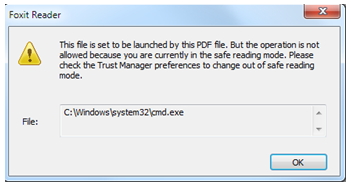
Foxit Reader
This file is set to be launched by this PDF file. But the operation is not
allowed because you are currently in the safe reading mode. Please
check the Trust Manager preferences to change out of safe reading
mode.
As I look upon the above error message, I have a hard time solving and analyzing the problem, I look on the internet for some solution but I've seen nothing that fits my scenario,
Please help me with this issue,
Thanks.












