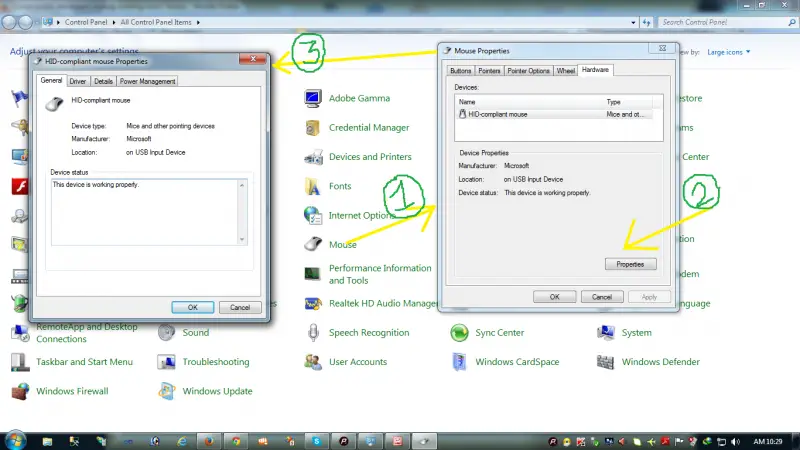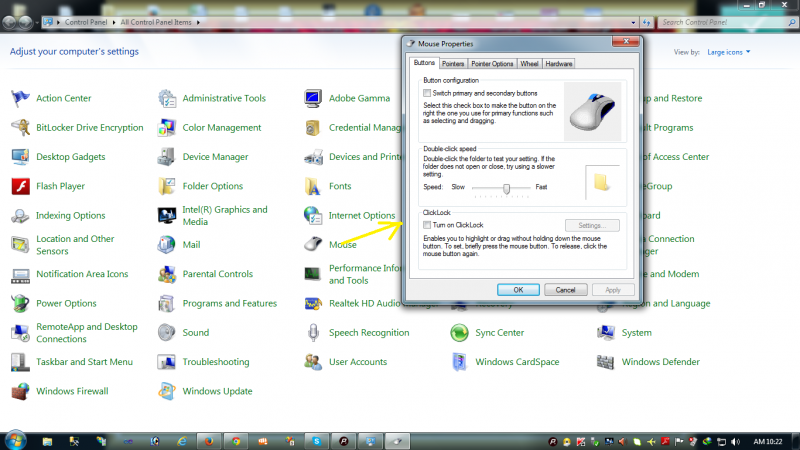Cursor erratic movement making scrolling hard

Hi there,
I have a Dell XPS PC which is running on Windows 8, recently I installed a new mouse (Optical and wired) since then, I have realized that the cursor is so jumpy and erratic such that clicking and highlighting words is almost impossible, scrolling using the wheel disables the mouse altogether and the cursor will freeze, forcing me to unplug and plug the mouse back to the computer, what are the possible reasons for this problem? How can I solve it ?