Custom Keyboard Shortcuts on GNOME for open SUSE

Hi there,
While I was trying to assign a keyboard shortcut on GNOME 3.4.2 this error appeared. It says that is already assigned and if I press Alt+F1 nothing happens. I don’t think that is assigned since nothing happens. Can anyone tell me please what is happening ? How can I solve this error ?
Thank you !
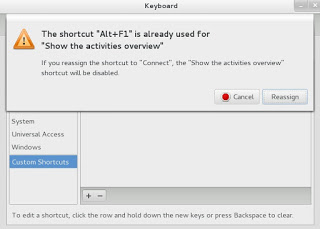
The shortcut “Alt+F1” is already used for “Show the activities overview”
If you resign the shortcut to “ Show the activities overview” shortcut will be disabled.












