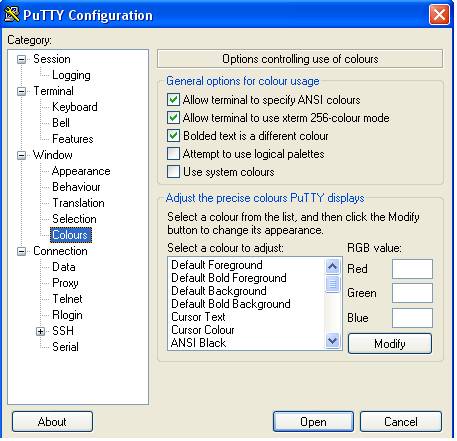Customizing color schemes in PuTTY coloring

Hello Techyv Friends,
I am using an open source software named PuTTY, which I am a bit familiar, even though I don’t know about setting PuTTY coloring. Please do the needful for advising the method of customizing color schemes in PuTTY. Waiting to hear from techyv experts.
Thanks and Regards,
Cynthhia Brown