
In Google Chrome if we click on “Customize and control Google Chrome” button we can see “Cut”, ”Copy”, ”Paste” button.
Please see the picture below.
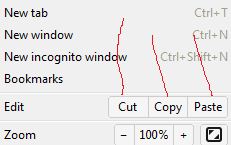
What is the function of these buttons?
“Cut”, ”Copy”, ”Paste” button in Google Chrome

Hello Joemar.
The "Cut", "Copy" and "Paste" buttons that you see are just the same as the Cut, Copy and Paste that are in the context-sensitive menu that pops up when your right-click on any text field. To use those buttons, make a text selection in any of the text fields or text labels in the page that you are currently browsing.
Then, make a left-click on the wrench button. Simply use those 3 buttons the same way that you would use Cut, Copy and Paste whether via the right-click menu or via the shortcuts Ctrl-X, Ctrl-C and Ctrl-V.
I admit those buttons seem a little out of place but there is no special purpose for those commands being placed there.
Hope this helps!
“Cut”, ”Copy”, ”Paste” button in Google Chrome

In Google Chrome web browser, there is nothing special in those buttons. They are used the same way as you use cut and paste or move in word processors and text editing applications. Google probably put those buttons in there so users can use them in cases when accessing your keyboard is not possible or there is a problem with the buttons on your keyboard.
Other than that, there is nothing special to it. If you are lazy pressing the buttons CTRL and X to perform a cut, you can just use the cut button on the Google Chrome browser to initiate a cut. If you haven’t update your Google Chrome browser yet, download the latest Google Chrome and install it to upgrade your existing version.
This link will download the standalone or offline installer and not the web installer.













