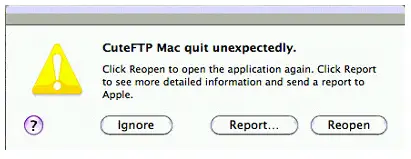I had CuteFTP Mac installed on my Snow Leopard, I recently upgraded it to OS X 10.6 and started having issues with the application.
The below given error message pops up while attempting to start CuteFTP Mac
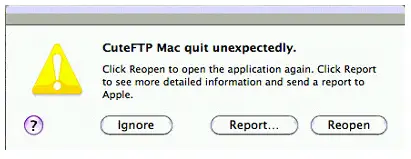
CuteFTP Mac quit unexpectedly.
Click Reopen to open the application. Click Report
to see more detailed information and send a report to
Apple.
It was working fine on my previous version of MAC. Does anyone have any idea about this error message?
CuteFTP Mac Quit Unexpectedly after upgrading to OS X 10.6

Try to uninstall your application and find the right edition in your system. Also try to put back your old version, of Snow Leopard, then try it again in your application. You can restore your system but be sure because when you restore your system some of your files are going to be deleted. Like your music files, images, videos etc.
If this does not work. I suggest that you contact your administrative. Or go to the store where you purchased your system and I assure you they can help you with your problem.
Thank you.
CuteFTP Mac Quit Unexpectedly after upgrading to OS X 10.6

You don’t have a compatibility problem. Your operating system’s version is supposedly compatible with CuteFTP Mac Professional since you are using Mac OS X 10.6. This application should run on platform version 10.2 and later.
You may try uninstalling then reinstalling CuteFTP Mac Professional to restore its configuration back to default. If this doesn’t work, try checking your computer for any possible errors it might have. Use a disk utility application to check the system. For a much thorough diagnostics on the computer, use a disk utility application like Norton Utilities, PC Tools Performance Toolkit, or Norton SystemWorks.
You may also decide to restore your operating system to the previous version for CuteFTP Mac Professional to work.