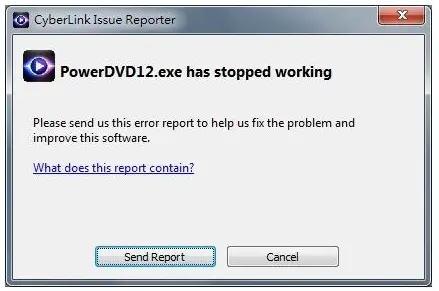Asked By
Tikwa Zuph
0 points
N/A
Posted on - 08/26/2012

While enjoying my leisure time watching movies, in the middle of the movie CyberLink just crashed and gives me this error? Any movie that I play will eventually crash and show that error. What might be the problem?
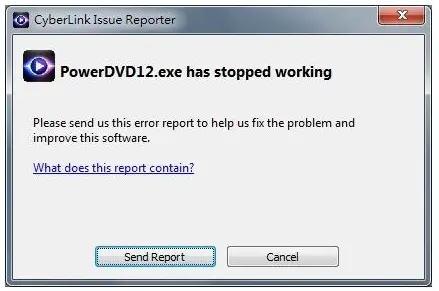
CyberLink Issue Reporter
PowerDVD12.exe has stopped working
Please send us this error report to help us fix the problem and
improve this software.
What does this report contain?
Cyberlink powerdvd always crashing when watching movie

Hello Tikwa,
Here is what you will need to do to resolve the issue that you are getting.
-
You will need to make sure that your CyberLink PowerDVD is up-to-date.
-
Also make sure that you have updated your graphic driver to tag latest version.
-
You need to check your computer and ensure that the installed drive has got enough space on it, for when playing PowerDVD a lot of memory space is needed for buffering.
-
You need to be logged on as the administrator.
-
Try disabling and uninstalling the antivirus software you have on your computer as follows:
-
Uninstall the antivirus from the control panel.
-
And then uninstall CyberLink PowerDVD.
-
Reboot the computer.
-
And then reinstall CyberLink PowerDVD.
Regards,
Carl
Cyberlink powerdvd always crashing when watching movie

Hello Tikwa,
I think the most easiest way to install windows using a USB flash drive is using a utility software Novicorp Win To Flash. This tool allows you to transfer the setup files easily as it is in the form of GUI.
Below is the link to download the file:
http://wintoflash.com/home/en/