Cyberlink PowerDVD Unable to Play Blu-Ray DVDs

I just got my new Studio 17 with Windows 7 Home Premium. My problem is, I can't play Blu-Ray DVDs when I connect it to my HDTV through HDMI connection. I tried to check if my HDTV is a HDCP compliant and yes it is with 4 HDMI inputs. I tried to uninstall and re-install PowerDVD but still, the same error incurs. How can I be able to fix this problem?
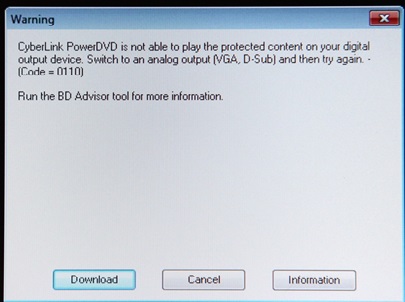
Warning
Cyberlink PowerDVD is not able to play the protected content on your digital output device. Switch to an analog output (VGA, D-Sub) and then try again,
(Code = 0110)
Run the BD Advisor tool for more information.
Download / Cancel / Information













