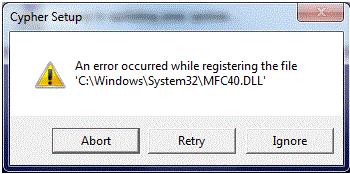Hi,
I am running Windows 7 OS but during the installation I get this following error message. Cypher Setup is not running properly. What is the cause of this error? Can I get any assistance related to this issue? Any help would be appreciated. Thanks.
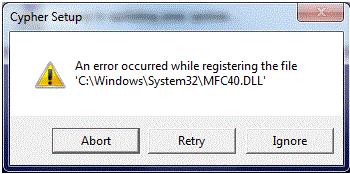
Error:
An error occurred while registering the file
C:WindowsSystem32MFC40.DLL
Cypher Setup Error on Windows 7

This software is too old and not Windows 7 compatible.
Please use the XPMode to run this old software. Windows XP mode works only on Windows 7 version Professional, Ultimate and Enterprise. If you are running Windows 7 Home Premium then you will need to search for 3rd party virtual software. You can try programs such as VirtualBox or VMware Player and install a separate copy of Windows XP (either Home Edition or Professional) for that purpose. You can find freeware virtualization software that will run on OS Windows 7 Home Premium.
Hope this helps.
Cypher Setup Error on Windows 7

Normally, the “mfc40.dll” file is included with the software you are trying to install. If the error was triggered during the registering of the DLL file, first thing to do is check if you installed the correct version. It is possible that you installed an incompatible version. Check the system requirements and verify that your computer meets those requirements.
The program won’t install properly if there is a file that won’t register. Try launching the installer or the setup file as admin. Right-click the setup file then select “Run as administrator”. On the other hand, if the program is already installed, try to uninstall and reinstall. Download the free version of Revo Uninstaller and install.
Once installed, start Revo then select the affected program among the applications and click “Uninstall”. Follow the normal uninstall process. When uninstall is complete, click “Scan” to scan your computer for any leftover files and delete everything it finds. This removes everything the program created on your computer. When it is finished, exit Revo then install the program back.