D3D Engine error upon installing the latest Nvidia drivers

Hello experts,
I just started to get the same D3DEngine error: "Please check publishers website for tech support Details: [Error locking VB]" upon installing the latest Nvidia drivers (195.62) for my GeForce 8800 GTS 512.
When I try to open and start kudos the error comes up. How can I fix this? I am waiting for your assistance.
Thanks.
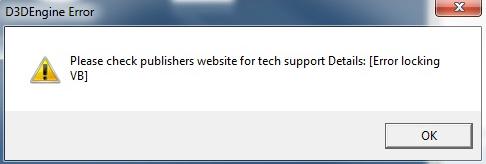
Error:
Please check publishers website for tech support Details: [Error locking VB]












