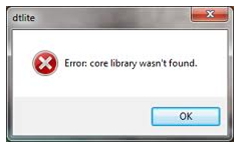Asked By
anville
10 points
N/A
Posted on - 02/15/2012

Hello,
First up, I searched this forum for any similar problem, but to no avail. Anyway, when I try to start my computer, it always shows this error:
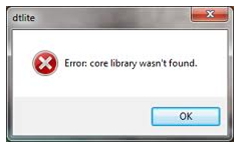
I'm using Windows 7 OS and everything was well. I turned off my computer yesterday and when I booted it up, I find this error message. I turned off my computer and at present I find this error with no probable way to reopen.
This version of Daemon Tools Lite (dtlite) installed on my computer is the most recent one, and I installed this 1.5 weeks ago on Windows 7 build 7600.
When I reinstalled dtlite, I received the "256 error. contact support." Tried turning off / uninstalling my "protection" software, but still didn't work. Need a solution. Thanks.
Error:
dtlite
Error: core library wasn't found.
Daemon Tools Lite has error during boot

Computers are very unpredictable machines. There’s no telling when and why would it break down. You use it with the utmost care and first thing you know the next morning when you wake up it won’t start or even if it starts, it will display different sorts of error messages. This is how it is and we must learn to live with it.
That’s why if you own a computer you must have a regular maintenance with it. You need to have a regular schedule for the maintenance of the machine. Let’s say, for example every Saturday, run the disk cleanup to empty the recycle bin and clean up other components of the system. If you have a disk utility application installed, check your hard drive. Update your antivirus then run a full system scan on your computer. And lastly, defrag your hard drive so that applications can load much faster.
Since you already tried reinstalling DAEMON Tools Lite and it again presented you with a different error, try upgrading it. Since reinstalling it doesn’t seems to work, uninstall it completely then install a much higher version. With Windows 7, you can install DAEMON Tools Pro 4.35.0306, DAEMON Tools Lite 4.35.5, or later versions.
Daemon Tools Lite has error during boot

Hello there,
This problem you are facing is due to the missing registry file of Daemon Tools. Your PC probably has Malware which operates this kind of registry removing. I would recommend to do a full uninstall of the Daemon tools. Please use Revo uninstaller. You can download it from here. Use this if you cannot uninstall from your Control Panel. Then install the lates Daemon Tools 4.48.1. Here is the download link.
The error 256 is related to security software. Please turn off your firewall while installing and also your Anti-Virus