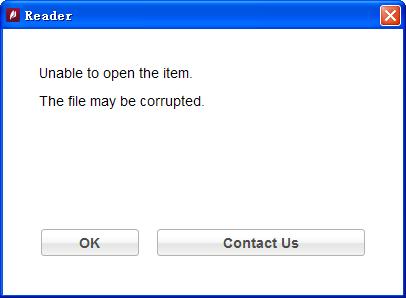Hi there,
I used to be a great fan for EPUB because it is free, anyone can make an .epub file. Now the problem is when I opened the Sony reader to read the Epub file an error appeared. I don’t understand the problem, please explain me, how to fix the corrupted file? Please assist me solve this problem. Thanks in advance.
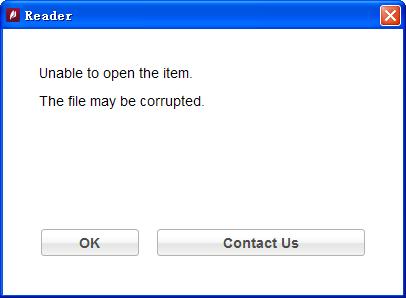
Reader
Unable to open the item.
The file may be corrupted.
A damaged EPUB file can’t be opened by reader software

Make sure first you are using a supported operating system. Since you are in Windows XP, your platform needs to be in Service Pack 3 in order to be able to successfully open ePub files. If you are presently using Windows XP Service Pack 1 or Service Pack 2 and it still works, then I think now is the time for you to update to Service Pack 3 to continue using it.
Download the update pack from Windows XP Service Pack 3. When installing, make sure no other programs are running before running the installer. Restart the computer after the installation to finish the update. You can check your version after rebooting by right-clicking on My Computer and selecting Properties. You will see the words “Service Pack 3” under System in General tab. See image.

Download the latest version of Sony Reader from Sony Reader for PC and Mac. For Windows users, Sony Reader supports Windows XP [Home, Professional, or Media Center 2004 or 2005] Service Pack 3 x86 only, Windows Vista [Home Basic, Home Premium, Business, or Ultimate] Service Pack 2 and up x86 or x64, Windows 7 [Starter, Home Basic, Home Premium, Professional, or Ultimate] x86 or x64, Windows 8 [or Professional] x86 or x64, and Windows 8.1 [or Professional] x86 or x64.
For Mac users, it requires Mac OS X 10.5.8 Leopard and up x86 only, 10.6.6 Snow Leopard and up x86 or x64, 10.7 Lion and up x86 or x64, 10.8.1 Mountain Lion and up x86 or x64, and 10.9 Mavericks and up x86 or x64. Once the latest Sony Reader is installed, try opening the ePub file again.