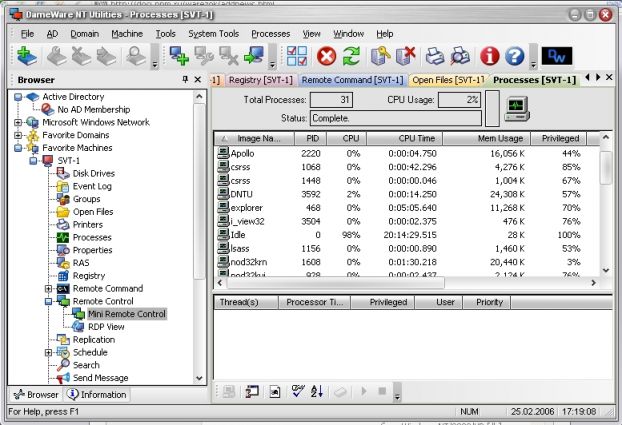Dameware mini remote control escape not working
Asked By
20 points
N/A
Posted on - 02/26/2013

I'm trying to use Dameware mini remote control to authenticate Windows response and run as a service and application. My problem is, I can't access the task manager using CTRL + SHIFT + ESCAPE buttons. I'm on Windows XP and I need help in Dameware mini remote control escape + Ctrl + shift.