Dashboard Designer – Error Message

An unexpected system error has occurred. Additional details have been logged for your administrator. Appears when I create a new data connection using Performance Point Dashboard Designer.
I right click Data Connections, select “New Data Source” then Excel Services.
The error pops up after I click “Ok”.
These are the errors found on the USL Logs:
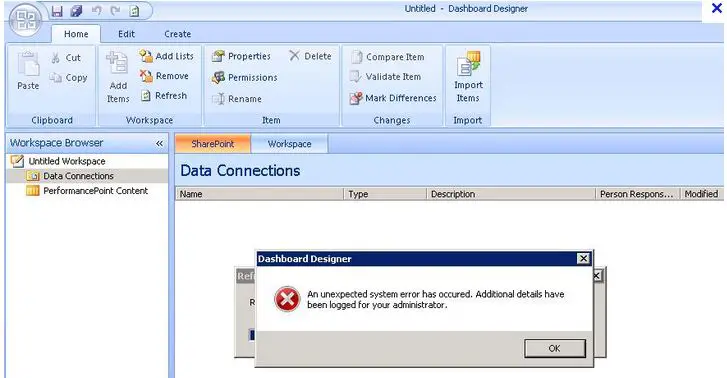
An unexpected error occurred. Error 8205. Exception details: System.Web.Services.Protocols.SoapException: You do not have permissions to open this file.
at System.Web.Services.Protocols.SoapHttpClientProtocol.ReadResponse(SoapClientMessage message, WebResponse response, Stream response Stream, Boolean asyncCall)
at System.Web.Services.Protocols.SoapHttpClientProtocol.Invoke(String methodName, Object[] parameters)
at Microsoft.PerformancePoint.Scorecards.Client.ExcelService.OpenWorkbook(String workbookPath, String uiCultureName, String dataCultureName, Status[]& status)
at Microsoft.PerformancePoint.Scorecards.DataSourceProviders.ExcelServicesDataSourceProvider.GetCubeMetaData(Boolean extendedMetadata)
at Microsoft.PerformancePoint.Scorecards.Server.PmServer.GetCubeMetaDataForDataSourceHelper(DataSource dataSource, Boolean extendedMetadata)
atMicrosoft.PerformancePoint.Scorecards.Server.PmServer.GetCubeMetaDataForDataSource(DataSource data Source)
It says “logged for your administrator” so I’m thinking maybe it’s a user issue but I’m not sure.
I desperately need someone to explain it to me because I have searched and can’t find a solution.












