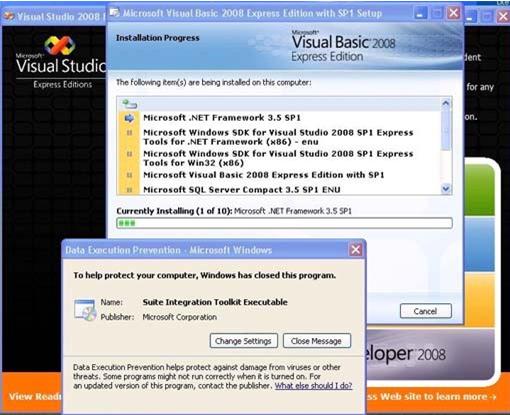Asked By
c.padua
0 points
N/A
Posted on - 06/19/2012

Hi experts,
I’m running with a problem. I just got this errors “Data Execution Prevention Error” and “Windows Explorer”. Only regular Pc users could find this trouble.
If someone can’t find the solution, then it’s very difficult for him to work on his system.
This error, Data Execution Prevention or DEP happens to prevent the suspicious software at the hardware level and to make the system secured against virus attacks.
As I’m not the regular user of pc, I can’t fix the trouble and I also don’t know which application caused this trouble. So I research about this and get a solution.
If someone can identify the error on running some particular software, the error will contain the name of particular software. Then he has to take the particular software to Data Execution Prevention Exception list. This is the list, which cannot be affected by these types of errors. Before adding the software to the list, he must ensure that software does not contain any virus.
Thanks.
Data Execution Prevention Error and Windows Explorer

There may be many inbound problems associated with the digital system .
1. The digital Certificate: this may have been expire or that the copy is replaced by some other file or that the certificate is missing.
2. The firewall or the antivirus is blocking the program from execution.
3. The matter is where you got the software. Did you buy a valid version? If not then try to get a valid one which is registered. Once you get a disk from the Microsoft, you will find no such problems. This is not always true that they contain viruses. However there is a risk in it. You may buy one copy. Thanks.