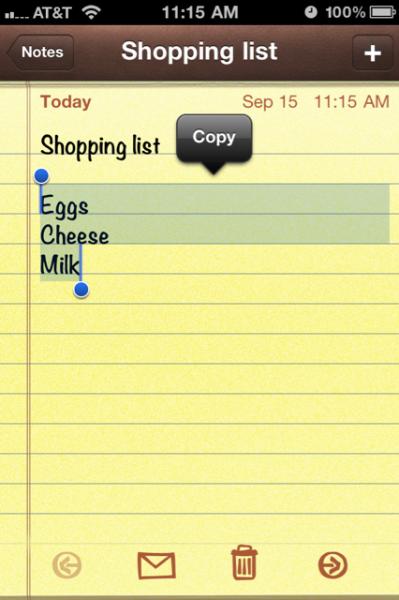Data Sending and Retrieving in iPhone

Hi,
I have an iPhone. Now I want to send data from to a website as a text format and also want back data to my iPhone from that website. I just want it as a text format whether through web view or link. Now how can I access it?
I will be highly thankful if anyone can share away.
Thanks.