Database error occurred using AutoPlant SS3

Hello DBA’s,
When I am working in AutoPlant SS3, in project mode when a new drawing is created the database MDB file is not created. I got this database error message while I am trying to save the changes. How do I get a connection to the source database? I have a doubt whether this error might corrupt my database. Guide me fix the error. Thanks in advance.
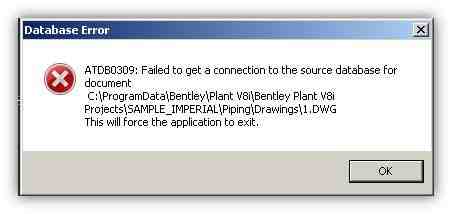
ATDB0309: Failed to get a connection to the source database for document C:ProgramDataBentleyPlant V8iBentley Plant V8i ProjectsSAMPLE_IMPERIALPipingDrawings1.DWG
This will force the application to exit.












