Database Manager has encountered a problem and needs to close

Hello to all,
I have an application issue on QuickBooks, I encountered this problem while I am using QuickBooks for my accounting works, in the middle of my work an error message (I pasted below), appeared on my screen and QuickBooks exits.
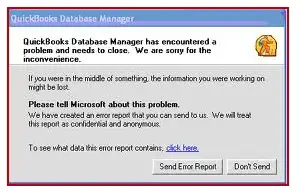
QuickBooks Database Manager
QuickBooks Database Manager has encountered a
problem and needs to close. We are sorry for the
inconvenience.
My first approach with this error is to restart my computer to get a fresh start, when I am back with my work, all of a sudden the same error message appeared, I scanned my computer for some virus, but none was found, please share some comment on this issue, and help me solve this problem, thanks a lot in reading my post.












