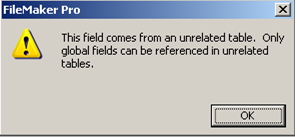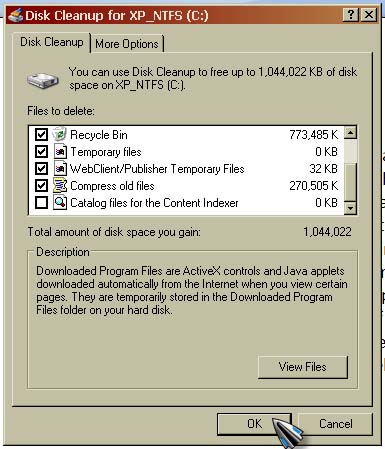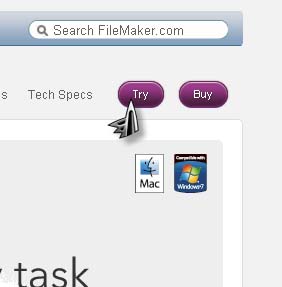Hi
The database software FileMaker is popping up an error when I launch it after it shut down inappropriately when I ended the process in Task manager my mistake. I know that probably there was an operation in progress and that is why it is unstable. Is there a quick way to solve this or do I just reinstall it?
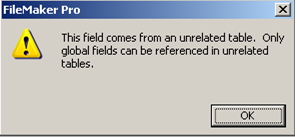
FileMaker Pro
This field comes from an unrelated table. Only global fields can be referenced in unrelated tables.
Database software FileMaker is popping up an error

If this is the error it pops up even during initialization then it is no longer stable and your previous action possibly corrupted one of its component files. That’s why users should be more careful when closing running programs from the Windows Task Manager. This window is best used when terminating unresponsive applications and other programs that are on standby.
Try the usual remedy on faulty applications. Uninstall FileMaker Pro and then install it back then check what happens. If this doesn’t fix the problem, uninstall it again from the Add or Remove Programs in the Control Panel and then restart your machine. Open Windows Explorer then go to “C:Program Files”.
Delete the installation folder of FileMaker Pro if uninstalling it didn’t remove the folder. After this, run Disk Cleanup to clean any temporary files created by the previous task. Click Start, All Programs, Accessories, System Tools, Disk Cleanup then select drive C. Check Recycle Bin, Temporary files, and or WebClient/Publisher Temporary Files then click OK. See image.
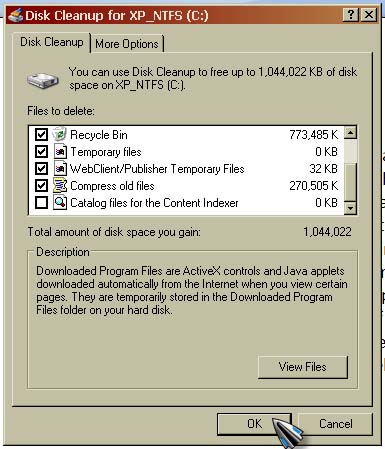
Wait for it to finish then install FileMaker Pro again. Another option you can try is to install the latest version, FileMaker Pro 12. Just hit on the “Try” button to download the free trial version. See image.
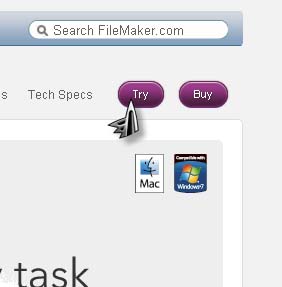
This latest edition supports Windows XP [Professional and Home] Service Pack 3, Windows Vista [Ultimate, Business, and Home Premium] Service Pack 2, Windows 7 [Ultimate, Professional, and Home Premium], Windows 8 [Standard and Pro], Windows 8.1, Windows 8.1 Pro, Mac OS X 10.6, 10.7 Lion, 10.8 Mountain Lion, and 10.9 Mavericks.