A datasheet component compatible with Microsoft SharePoint Foundation is not installed
Asked By
10 points
N/A
Posted on - 03/06/2013

What does this error message from webpage means and how can I fix it?
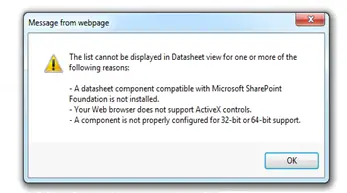
The list cannot be displayed in Datasheet view for one or more of the following reasons:
-A datasheet component compatible with Microsoft SharePoint Foundation is not installed.
-Your Web browser does not support ActiveX controls.
-A component is not properly configured for 32-bit or 64-bit support.












