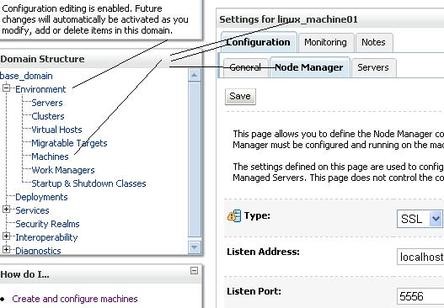Dealing With Error Unable To Start Up The Managed Server Oacore_server1

I tried to clone a file as a part of my execution of a file system. But I suddenly noticed that the servers didn’t connect and failed. Thus, I faced an error unable to start up the managed server oacore_server1. How can I deal with this issue? Please comment.