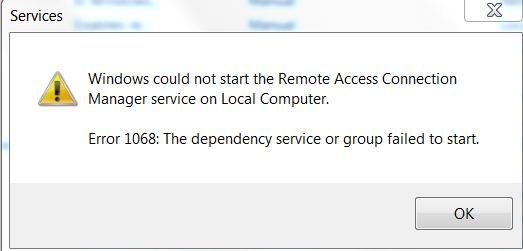Dealing With Workstation Service Error 1068
Asked By
0 points
N/A
Posted on - 07/15/2019

I am facing an error that is getting me frustrated. This prompts me with workstation service error 1068. How can I fix the error? Please help!