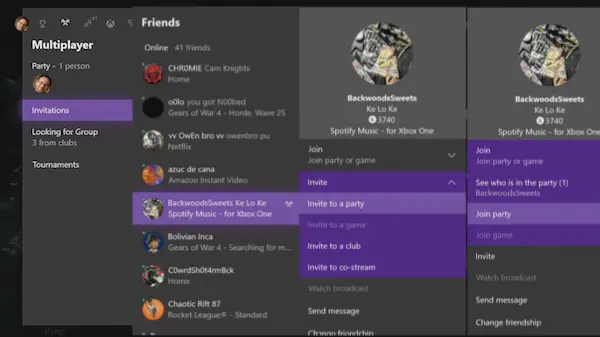Dealing With Xbox 0x89231022

I was trying to perform a party chat on my Xbox and suddenly an error prompted showing error Xbox 0x89231022. Can you please tell me why I am facing this issue and how can I solve it?