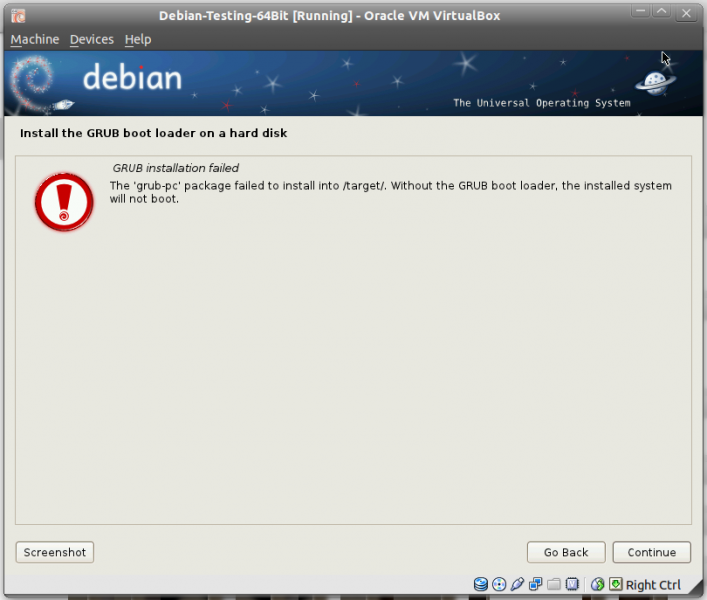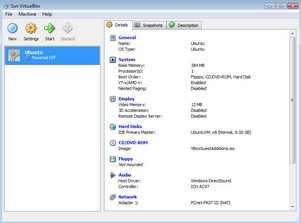Asked By
fredderick
0 points
N/A
Posted on - 09/05/2011

Hi,
the installation of current Debian Testing DVD into VirtualBox
fails when trying to install GRUB: the error was stating
"grub installation failed.Without the grub boot loader,the installed system will not boot"
what happen?because as in the manual ,
I used default settings during the graphical install.
(host is Ubuntu 11.04 64Bit and guest is Debian Testing 64Bit DVD1)
Anyone have any idea on how to fix this?
Thanks!
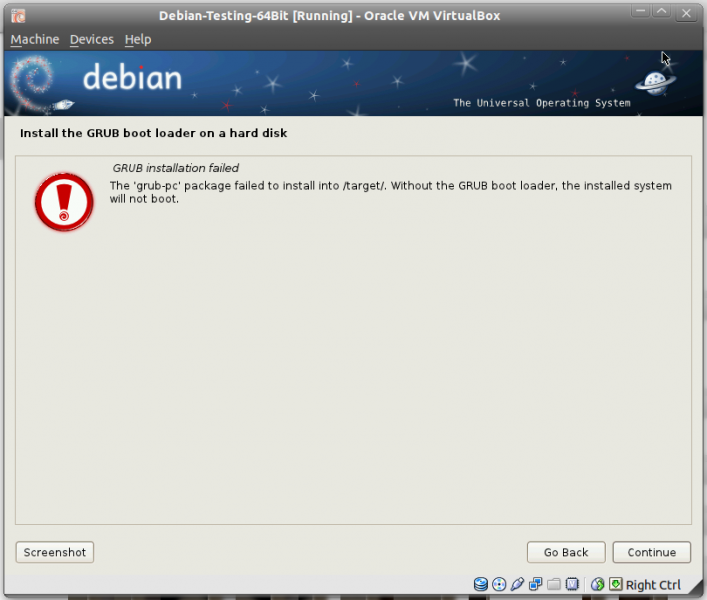
Debian testing DVD Installation Fails Into VirtualBox?

Hi,
There are too many software for virtual box. Debian is one of them. If you have difficulty with operating Debian then you can try to use other virtual box software. I am focusing on sun Virtual box 3.0.1. It is easy for use and has No difficulty to operate. Just go to this site and download sun virtual box for free https://www.virtualbox.org/wiki/Downloads. Then install it and it will detect all hardware that you have. It will detect your DVD easily. It is comfortable to use. It has user manual so you will solve any problem easily. Also you can configure it very nicely.
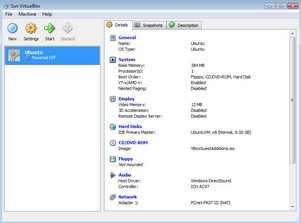
Debian testing DVD Installation Fails Into VirtualBox?

-
Debian is one of the supported guest OSes of VirtualBox as you can see here: https://www.virtualbox.org/wiki/Guest_OSes
-
Unless there's a special reason why you have to use Debian Test, I suggest you use a stable Debian version such as Debian 4.0, Debian 5.0 or Debian 6.0.
You can also try this workaround: While creating the new virtual machine for Debian Test you will no doubt have to create a virtual disk. When creating the virtual disk make it "Fixed size" instead of "Dynamically allocated". Dynamically allocated means the actual disk space consumed starts small and expands as you need more space until it reaches the limit that you specified. With Fixed size, if you specify 40 GB, then the virtual hard disk will immediately consume 40 GB of actual hard disk space.
Hope this helps.