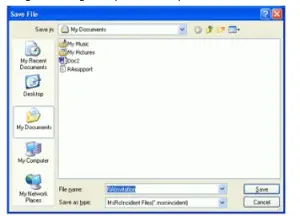Definition Of Microsoft Remote Assistance And Send The File

Hello experts, I was curious to know about Microsoft Remote Assistance. Kindly guide me through the exact definition along with its features.