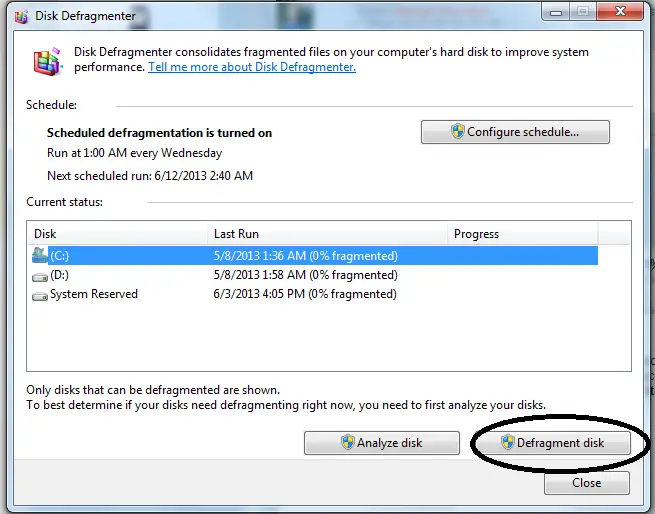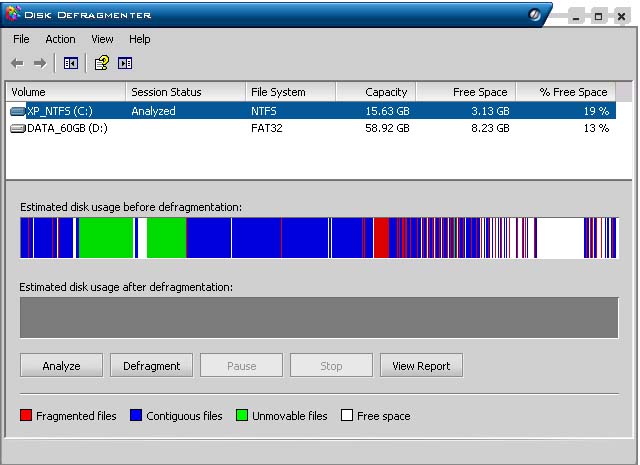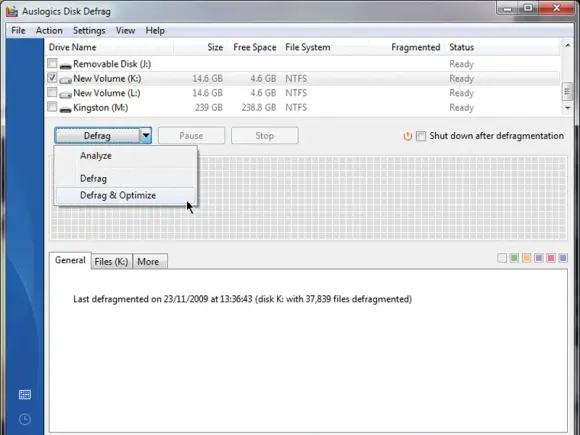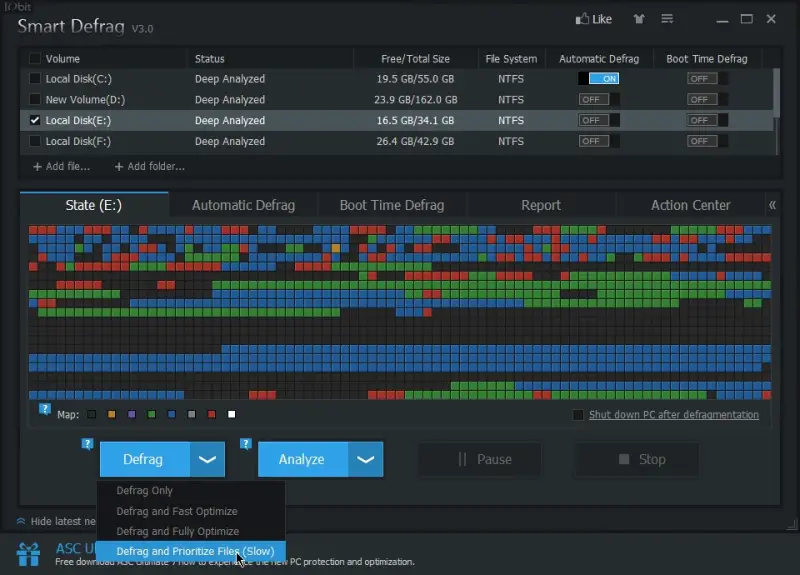Defragging tool that is available for free of cost

Which is the best Defragging tool that is available for free of cost.
Please do the needful for providing the tool name along with its provider/company name.
If it is possible to explain the working of the Tool along with a download link, that will be very useful.