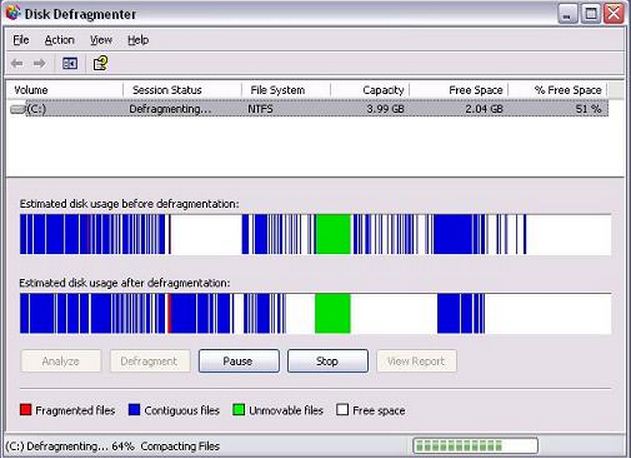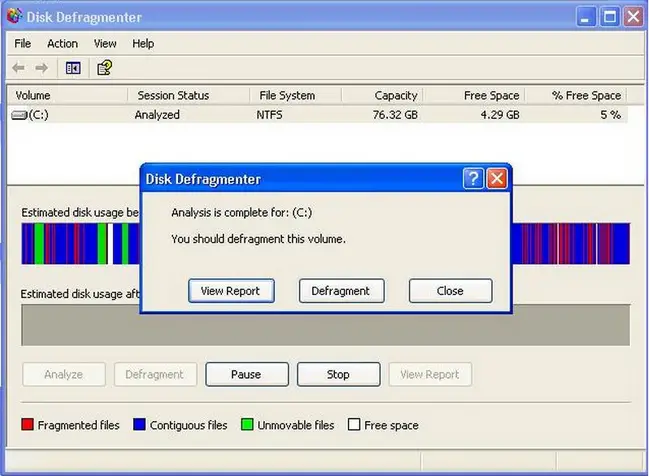Asked By
harisson
1440 points
N/A
Posted on - 04/21/2011

How to defrag in windows XP. I cannot find the defragment of disk volumes in XP. What are the benefits of defragmenting of disk volumes. Can someone help me?
Answered By
john96
0 points
N/A
#86612
Defragment of disk drives in XP

To defragment of disk drives in XP many method will be use. you can use the properties of your local disk. this are the following steps:
-
Open my computer.
-
Right-click the local disk volume that you want to defragment, and then click properties.
-
On the tools tab, click defragment now.
-
Click defragment.
In the second method, use computer management MMC. This is simple:
-
Start computer management (Compmgmt.msc).
-
Click disk defragmenter.
-
Then click the volume you want to defragment, and then click defragment.
Method 3 use disk defragmenter MMC:
-
Start disk defragmenter (Dfrg.msc).
-
Click the volume that you want to defragment. and then click defragment. That's all.
In defragmenting, it cleans up your hard drive. It is like cleaning your hard drive in cleaning a messy room where everything is neatly organized. It speed up data access.
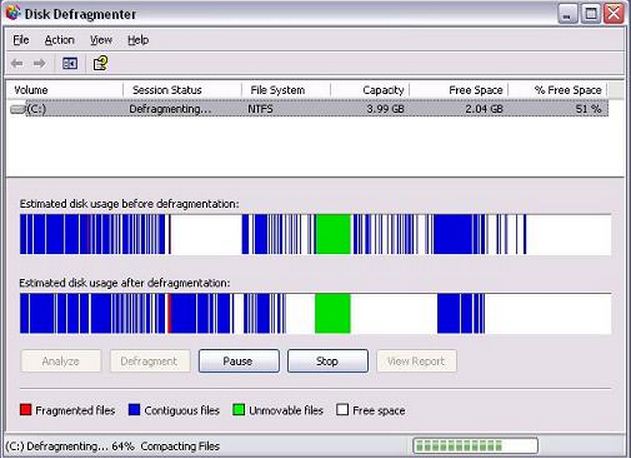
Defragment of disk drives in XP

This also a simple way to defragment your disk drives.
-
Click start, programs, accessories, system tools then disk defragmenter.
-
Select the drive you want to defrag.
-
Click settings make sure there's a tick beside two options in the section when defragmenting hard drive, then click OK twice to begin.
-
After the defrag is finished, open the system configuration utility once more, click normal startup on the general tab. Then click ok and reboot.
Benefits:
-
It increases access speed by rearranging files stored on a disk to occupy contiguous storage location. That's why defragmentation.
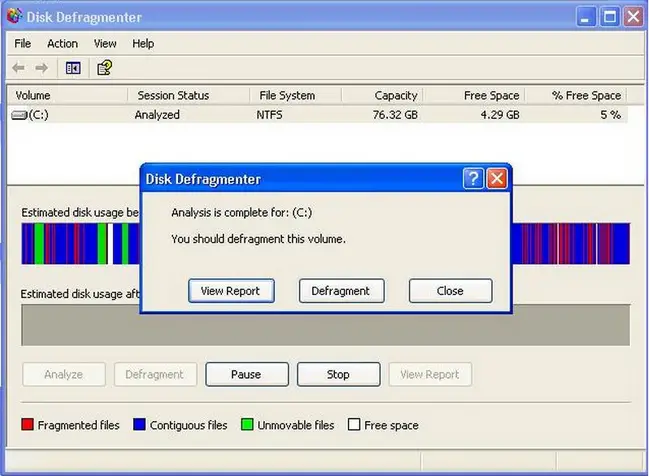
Defragment of disk drives in XP

Hi Dear,
Disk Defragment is very useful tool of windows.
Defragment means to get close or to shrink all spread data.
When we copy or install something on our pc the windows put its files randomly and unsorted. This reduces the speed of PC and also affects the space of partition.
When we run defragment tool, it shrinks data or together data that are spread around the surface of the disk. In other words it sort out the data.
It improves the performance of pc and hard disk performance also.
If you want to use this tool so click on start button, open all programs, then choose accessories then system tools and disk defragment.
I hope this will help you to understand it.