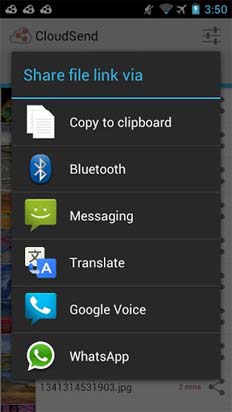Degraded image quality on Whatsapp need a fix

It was my birthday last week and my friend clicked some pics with his 13MP camera. I asked him to send those pics via whatsapp. When I opened the pics he sent me on whatsapp, I was shocked. The image quality has been highly degraded. Do you know, why this mess has happened? Also tell me the solution of this problem.