Degraggler setup not installed even after logged in with Admin permission

Hi all, I was trying to install Defraggler in the system, but error message pops up. It displays it cannot access the specified file. So I run the installation program again as an administrator but again it fails to setup with same error message. So I sent a message to system administrator. Please help me to solve this problem.
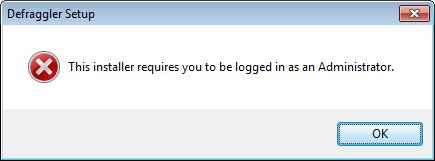
This installer requires you to be logged in as an Administrator











