Delete all the unwanted Plugins from word press?



Well it's simple just follow the steps below and you'll be fine.
1. Go to Plugins Menu.
2. Find the Plugin you wish to delete.
3. Click Deactivate
The Plug will start the process however some of the Plugins will get fix immediately.
After the uninstallation some Plugins remain in the menu deactivated. If you wish to remove the Plugin permanently, Deactivate the Plugin by removing manually through the FTP program.
To accomplish that:
1. Login to your FTP account.
2. Select the Plugin directory (Plugins main folder)
3. Delete the Plugin Folder from WordPress and every file(s) associated with the plugin you wish to remove completely from your website.
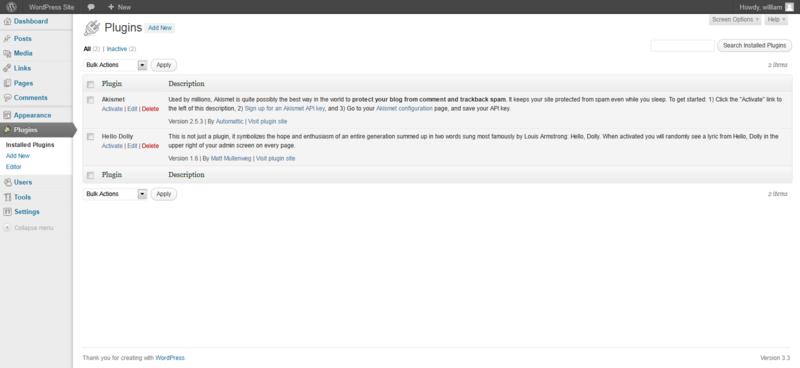


Besides using WordPress and or managing a WordPress site, you also need to manage the plug-ins you add to your site. WordPress plug-ins consists of PHP scripts. Their role is to expand the functionality of WordPress. If you want to add a new plug-in on your site, you can either go directly to the Official WordPress Plug-ins Directory or to the “Administration Panels”, “Plugins”, and then “Add New”.
To remove or uninstall plug-ins, go to the Plug-ins screen then search for the plug-ins you’d like to remove and or uninstall. Next click “Deactivate”. After that the plug-in will begin its deactivation. This process only uninstalls the selected plug-in. If you wish to remove them permanently, read and understand first the “Details” readme file of your WordPress plug-in to know how to properly uninstall it. If your plug-in added its codes to your WordPress Theme you should edit the theme manually to remove the codes.
You can also delete the plug-ins using the FTP program. Use the FTP program to login to your site then go to the plug-in directory then find the folder of the plug-in you wish to remove. Finally delete the WordPress Plug-in folder including its files from your server.


Hi Techyv friends, your comments were very eye catching and mind touching too. Thanks guys, for your fantastic comments. Basically, WordPress is not really complicated as long as you know the flow of your site that you created. But you need to deal with it and need to focus from time to time when you are doing complex coding. I know that plug-ins are an exciting feature of WordPress but now, I needed to delete some unwanted plugins from my WordPress. Guys, I appreciated all of your dependable and approachable comment which showed me the right way to do that. After careful analyzing your comments I furthermore got the idea that I can also delete the plug-in using the FTP program which decision is excellent. Abiding your step by step process at last I am able to delete all the unwanted plug-in from my WordPress. Thanks guys for your solutions.
