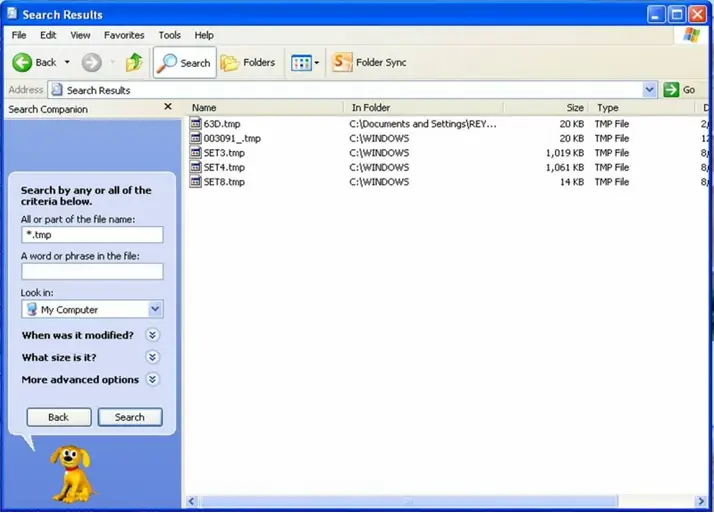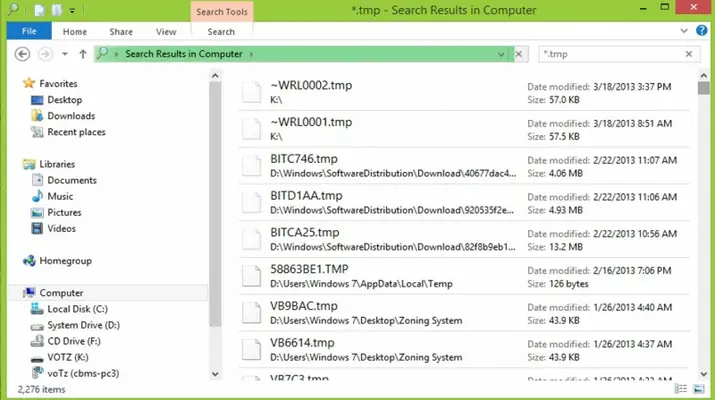Asked By
spongebob18
0 points
N/A
Posted on - 03/19/2013

Hello and Good day IT experts!
Because of many hours of browsing internet, I have encountered too many temporary files in my computer, and it causes my computer's performance slowing down.
So experts, how can I delete these temporary files?
Is there any tool that can help me erase temporary files?
If not, where have these files stored?
Any help would be appreciated.
Thank you and good day!
Deleting Temporary Files that causes computer lagging

Hello there Spongebob18,
If you want to delete your temporary files more faster you need to use a software. CCleaner is the number one software when it comes to cleaning your PC.
It will clean your registry and even your temporary files for better processing speed of your PC.
You may download it at this site.
Hope it helps you.
Regards,
Ronald
Deleting Temporary Files that causes computer lagging

Hi there,
Deleting temporary files just do the following:
For Windows XP:
1. Open My Computer.
2. On My Computer Toolbar click search.
3. Type *.tmp on the search textbox.
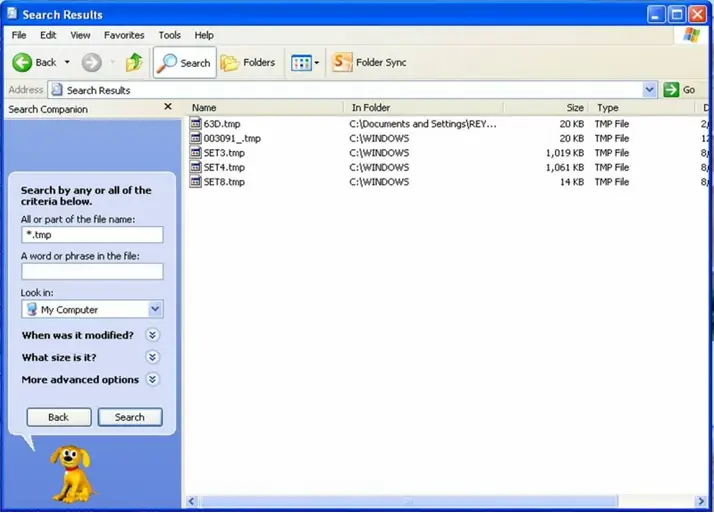
4. Manually delete the files.
Done!
For Windows 7 & 8:
1. Open File Explorer.
2. On the search textbox type *.tmp (Search TextBox is in the upper right corner).
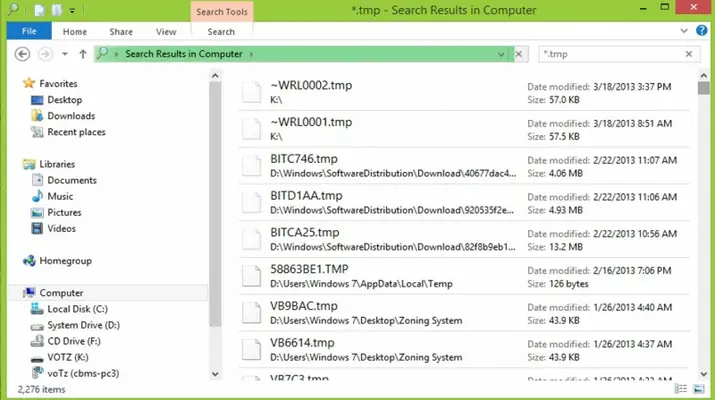
3. Manually delete the files.
Done!
If temporary files are hidden you can go to Control panel > Folder Options > View Tab and select the show hidden files and do the instruction from 1 – 4.
Hope this helps you.
Thanks!
Deleting Temporary Files that causes computer lagging

Hi,
You can try this but before doing this if you want to use that there is no impact on your computer working speed then after deleting your temp files do not forget to reboot your machine so that changes applies to machine but not to registry first of all check that your hidden folder and filer are visible to you then with the help of (C:UsersRohitAppDataLocalTemp) address showed to you reach the destination and delete manually all files.
Note:- here Rohit is administrator that particular machine.
Hope this will solve out your solution.
Thanks.
Deleting Temporary Files that causes computer lagging

If you have problems with temporary files and you think these files are making your system slow, there are different ways to remove them. First method is within the browser itself. Start the web browser you are using then press Ctrl + Shift + Delete to bring up the “Clear browsing data” screen. Here, just check the items you want to clean then click “Clear data” to start cleaning.
This keyboard shortcut applies to all web browsers. Another way to clean temporary files is with CCleaner. It supports Windows XP, Windows Vista, Windows 7, Windows 8.x, and Windows 10. For servers, it supports Windows Server 2003, Windows Server 2008, Windows Server 2008 R2, and Windows Server 2012. Download the free version and install it.
Once installed, start CCleaner then click “Analyze” first to scan your system for unwanted files. When scanning is complete, click “Run Cleaner” to start cleaning those garbage. Another way is with PC Tools Performance Toolkit. It supports Windows XP, Windows Vista, Windows 7, and Windows 8.x. Once installed, start PC Tools then go to “Privacy” tab and click “Clear Your Browsing History”.
Click “Clean Browsers” to start cleaning the temporary files created by your web browsers.