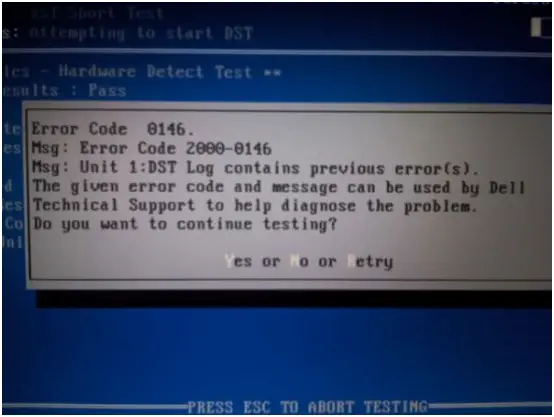Asked By
Acke Zimri
50 points
N/A
Posted on - 09/20/2012

Hi to all
I am using dell inspiron 1520 and now it is becoming problematic. After PSA diagnostic I have got error code 0146.
The screenshot of the error is as follows:
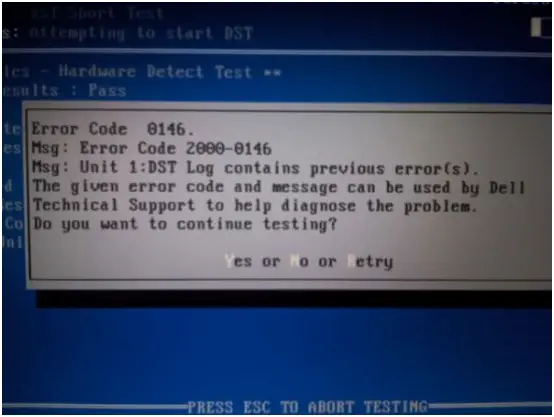
The error reads as:
Error code 0146.
Msg: Error Code 2000-0146
Msg: Unit 1:DST Log contains previous error(s).
The given error code and message can be used by Dell
Technical Support to help diagnose the problem.
Do you want to continue testing?
Can anyone please tell me what do I need to do next? I'll be really thankful.
Many thanks
acke
Dell inspiron 1520 error code 0146.

First go to BIOS set up (restart your computer and hit F12 when the BIOS screen comes up), go to onboard devices and changed the SATA Operations from ACHSI (don't know how it got there) to the factory default setting ATA. Then I started up in "repair mode" (which was an option that was coming up when I tried to boot up before but never worked) – it went through a repair check and went to login screen.
Prior to finding this – I tried several things including start up from the Reinstallation disc, but nothing worked. I was ready to buy a new hard drive, but don't have to. Works fine!!
Odom Vemus
Dell inspiron 1520 error code 0146.

Hello Acke,
You will need to obtain a recovery CD from the following Dell Website: How To Request Backup CDs for Your Dell Computer
You can go ahead and download a Hard Drive diagnostic program that you will use to create a bootable CD to test your Hard Drive. Check the following page for details: Dell 32 Bit Diagnostics.
Regards,
Nicke
Dell inspiron 1520 error code 0146.

Hi,
It is not a good sign for your laptop. It symbolizes that your hard drive may have bad sectors or it fails to run anymore. You can try the OS backup or recovery through bootable OS DVD. If the error still unsolved, than you should consult with the manufacturer or repairer.
Dell inspiron 1520 error code 0146.

Well, BIOS configuration is not an easy work to do. When my Dell laptop started booting, I saw this error. But after configuring BIOS, I did not encounter any problems anymore. Everyone has given their own opinions and solutions. All solutions are good and helpful. But I want to thank especially Odom Vemus for giving the technique to configure the BIOS. Now, I have no more problems with my PC, and it runs as usual. Thank you very much.